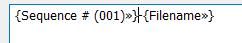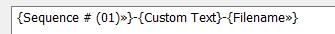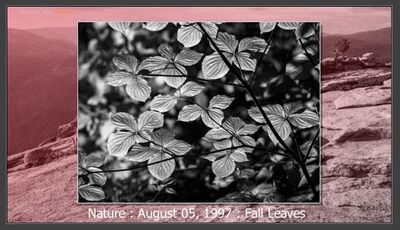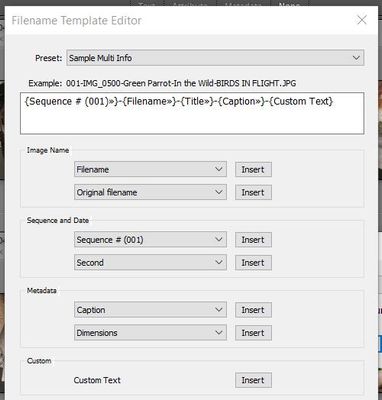Adobe Community
Adobe Community
- Home
- Lightroom Classic
- Discussions
- Guidance Needed for Exporting Collection with Titl...
- Guidance Needed for Exporting Collection with Titl...
Copy link to clipboard
Copied
PLEASE help!! I have been watching tutorials and reading articles for months now, and I have managed to create, using Lightroom Classic, a great collection of artifact photos for a small museum, including keywords, titles, and captions for each photo. NOW I need to "deliver" the project to the museum, and I am thoroughly confused! I need to do three things: 1) export the collection so that they can have a copy; 2) export it as a slideshow maybe? -- something that is viewable and searchable; 3) export a PDF of all the slides, with the titles and captions. I sort of know how to do the 3rd thing -- I did in the final draft stage, using the Print module and setting it up as a "contact sheet" with nine slides per page. I think I can stumble through to do that again, though I was unhappy with the way the titles and captions came out--just squooshed together with no differentiation in font style nor any punctuation--so if anybody has a suggestion about that, I would be SO grateful. But I am massively confused about accomplishing 1 & 2 -- whether these are even possible? At the final draft stage, I used the Web module and exported a slideshow to the cloud-based Lightroom to share with the trustees: but that was just for them to give their opinion about how it looked. Now I need to hand over the project so that they can use it on their website, or whatever. One question I have--in regard to #2--is whether it is possible to use the Slideshow module for this--can you export a slideshow that can be viewed on its own? Or do you have to use something like Flickr to view it? And if you have to use Flickr, can you export to Flickr rather than publish to it (I understand that publishing to a site keeps the link between your own storage of the photos and the items online, and I don't want to do that--I want to hand it over to them). And, in regard to #1, if you export to hard drive, can you then turn the folders into a zip file that somebody can use elsewhere, or would it only be usable in Lightroom? To clarify, I want them to have my edited photos, along with the metadata. HELP, please?! Thank you!
 2 Correct answers
2 Correct answers
1) export the collection so that they can have a copy
You can select all the photos in the collection and export. The metadata will be contained in the files that are created, if you tell LightrooM Classic to include the metadata with the files (you can also tell Lightroom Classic to not include the metadata). These exported photos can be viewed outside of Lightroom Classic, just like any other JPG photo. The metadata in these exported photos can also be searched by many different applications,
...I am concerned that exporting them would just spill all the photos into a random order, thereby destroying my carefully-planned arrangement.
You can Export the Photos in a custom sorted Collection using a Rename Preset that adds a Number Sequence to the beginning of the 'new' filename, hence the exported photos will always sort (by the Sequence numbers) as you arranged them in the Collection.
Something as simple as this screen-shot in the Remane Template Editor will achieve that-
You could also
...Copy link to clipboard
Copied
1) export the collection so that they can have a copy
You can select all the photos in the collection and export. The metadata will be contained in the files that are created, if you tell LightrooM Classic to include the metadata with the files (you can also tell Lightroom Classic to not include the metadata). These exported photos can be viewed outside of Lightroom Classic, just like any other JPG photo. The metadata in these exported photos can also be searched by many different applications, some of them free, including your computer's operating system.
2) export it as a slideshow maybe? -- something that is viewable and searchable;
A slideshow is not searchable (although it is viewable). What is the reasoning here behind choosing a slideshow? The exported photos from #1 above are both searchable and viewable (and viewable in a manner similar to a slide-show).
Yes, a slideshow exported from Lightroom Classic can be viewed on its own. You don't have to use Flickr.
Copy link to clipboard
Copied
Thank you dj_paige, for responding! That's great information about the photos being searchable even just using the computer OS. I'm defnitely not married to the slideshow concept per se. My reasoning for throwing that idea into the mix is, in part, that I have arranged the photos (187 of them) in a specific order so as to nod at the concept of a virtual walk around the museum (it's a seasonal museum and is not open physically this year). I am concerned that exporting them would just spill all the photos into a random order, thereby destroying my carefully-planned arrangement. Also, there's a kind of dual purpose to the collection, I guess. On the one hand, there should be some kind of guided display case (whether a slideshow or some other presentation concept) for the photos, which could be linked to the organization's website for virtual visitors--something that one can either move through manually (reading the titles and captions and examining the images) or something that would move from one photo to the next automatically, allowing the viewer some passivity in watching. On the other hand, there should be some way of searching the keywords to draw together items in the collection which share a common use--either to display said items in a separate photo group (as a sort of virtual exhibit), or to guide a future curator when creating themed physical exhibits (with the idea that someday they will be able to open physically again). I am hoping to learn about some way that such searches and subgroupings would not eliminate the arrangement of the photos I had carefully planned. Does that seem possible? Do you know where I can find how to do this? Thank you!!
Copy link to clipboard
Copied
I am concerned that exporting them would just spill all the photos into a random order, thereby destroying my carefully-planned arrangement.
You can Export the Photos in a custom sorted Collection using a Rename Preset that adds a Number Sequence to the beginning of the 'new' filename, hence the exported photos will always sort (by the Sequence numbers) as you arranged them in the Collection.
Something as simple as this screen-shot in the Remane Template Editor will achieve that-
You could also include a "Theme" into the new filenames- Just type in the Custom Theme to suit the aubjects when you do the rename-
something that would move from one photo to the next automatically, allowing the viewer some passivity in watching.
For a Photo Exhibition event I have used the very simple Slideshow function in freeware XnView (for Windows OS). It can be set to a (fixed) slide change interval (eg. 10 seconds) and can be set to automatically repeat. XnView can also make this slideshow into an .EXE file that can be 'run' on any PC by simply 'opening' the Slideshow.EXE file. https://www.xnview.com/en/
Copy link to clipboard
Copied
Thank you, WobertC, for your suggestions! That idea to create a preset for a number sequence in the filename is a brilliant solution! I had already created inventory codes with embedded themes for each of the artifacts, and I think now, due to your suggestion, that I will rename the photos to allude to those codes, as well as to preserve my planned sequence. I think this will work well!
I also love your suggestion about the slideshow function in the Windows freeware. I use a Mac, myself, so it wouldn't be something I could set up for the client, but I will share that information with them.
Thank you for your help!!
Copy link to clipboard
Copied
As WobertC says, there's a lot of ways to create a themed slideshow, and have the photos in a particular order. In addition, the free software called IrfanView (which I think runs only on Windows computers) which will create slideshows for you of selected (or all) photos in a folder(s). IrfanView will also search a large mass of photos for a particular keyword or phrase which is stored in the metadata, and then combine those photos together into a slideshow.
Copy link to clipboard
Copied
That sounds like a really useful software, dj_paige! I like that it will search for keywords and regroup, especially. As I mentioned to WobertC, I use a Mac, myself, but I will pass on the information to the client. It might, however, simply be enough to export as you initially suggested and use the OS to display the slides. Anyway, I appreciate your help, and please please feel free to share any other tips you can think of. I keep thinking I am "getting" how to wend my way through Lightroom Classic, but then I turn a corner and start wondering if I am wandering through a house of mirrors...
Copy link to clipboard
Copied
While this doesn't address the specific questions you asked, you might benefit from the free beginners e-book
https://www.lightroomqueen.com/members/free-membership/classic-free-ebook/
Copy link to clipboard
Copied
Thank you, dj_paige, for the link to the free e-book: I have downloaded it and have also been looking through that Lightroom Queen website--very helpful! I can tell this will be an excellent resource.
Copy link to clipboard
Copied
Does your museum’s Creative Cloud subscription include Adobe InDesign, and are you familiar with it? I bring it up because it has advanced page layout features that support photo metadata and can export to portable multimedia formats. For example:
- InDesign can automatically generate captions from embedded photo metadata. You can create a contact sheet grid with exactly the frame layout, paragraph styles, and character styles you want, and into that contact sheet grid you could pour in the images exported from Lightroom Classic. The captions would then fill up with the metadata for each image next to its frame, and format with your styles. Then of course you just export it all to a PDF.
- InDesign can produce a slide show from images, using its multi-state object animation feature. That can be exported to a fixed-layout EPUB, but for more options you could look into the In5 plug-in. That can export InDesign animations as HTML5 that you can easily integrate into an existing website, or send on a disc. If you look at the customer examples on the In5 link above, some organizations use it to create self-running slide shows.
The problem is that none of this is quick and easy for a beginner, there are many little things to learn and master in InDesign to make all that happen. But if you’ll be doing this a lot in the future, adding InDesign to the mix should be well worth it because of the additional control you get for formatting and distributing your projects with metadata.
Copy link to clipboard
Copied
Conrad_C, thank you for this suggestion about InDesign. I have heard of it (of course!) but have not explored it yet. Sadly, I do not work for a museum--this is a freelance gig, and, at this point, I really just need to deliver the product as quickly and sensibly as possible. I subscribe to the Photography Plan (at present, that's about all I can afford), and I don't believe it's included. But I will put InDesign on my wish list for future opportunities: it sounds like it has many very useful features for a project like this one.
Copy link to clipboard
Copied
And here is another thought for Lightroom-Classic:
Use the Slideshow Module to design a 'slide' page that has the image with any defined metadata as well as a Logo or Identity Plate (on every slide).
Then Export the Slideshow to JPG files. (Press the [Alt] key and [Export to PDF] changes to [Export to JPG] )
The Exported JPG files are all renamed to the same entered filename with a sequence number (sorted as per slideshow)
For special presentations you can also define background color, or a background image.
I have used the SS jpgs to create photo exhibition presentations that work well.
Copy link to clipboard
Copied
Oh, WobertC, this sounds like another great idea! Hmm. I will have to look into it and see if the title and caption would be preserved, along with the keywords, doing that. As I mention above (in my comment to Conrad_C), at this point, I need to try to package the collection as quickly and simply as possible so as to deliver to the client. My focus today will be to see which of these possibilities I can accomplish. Thank you so much for your help!! I will definitely experiment in the future with all of these ideas.
Copy link to clipboard
Copied
see if the title and caption would be preserved, along with the keywords,
No, sorry. The Slideshow export to JPGs creates entirely new files without the metadata. (A big disadvantage for your needs!)
Another thought 🙂
Adobe Bridge (Free to anybody) has a Slideshow function- So can display any files from a folder of images. You could export any files to JPGs, with the Lr metadata, and use these files to display with Bridge. The Slideshow options are very basic- Change Time, Fade, and Filename displayed with photo.
Copy link to clipboard
Copied
Ah, well, WobertC, too bad about the LR Slideshow function, but that is a nifty tip about Bridge. I will pass that information on to the client (along with a link, of course).
About that renaming idea, I don't suppose it would be possible, in the custom theme/custom text slot, to pull in each photo's title (from the metadata) as part of each photo's new filename? Or must the custom theme/text be the same word(s) across all the filenames?
Copy link to clipboard
Copied
pull in each photo's title (from the metadata) as part of each photo's new filename?
Yes, easy. Just create a Rename Preset that includes any and all the metadata you wish to add.
In the Filename Template Editor you can choose from all the offered options and [Enter] them in the rename Preset.
Note also there are drop-down menu options within options!
So you can build a rename template with- eg. Sequence-Filename-Title-Caption-custom text.
Just separate each piece of metadata with a hyphen or underscore character for some clarity.
And the 'Custom Text' you will type in when you apply the Preset to rename files.
Copy link to clipboard
Copied
WobertC, THANK YOU! This is perfect.