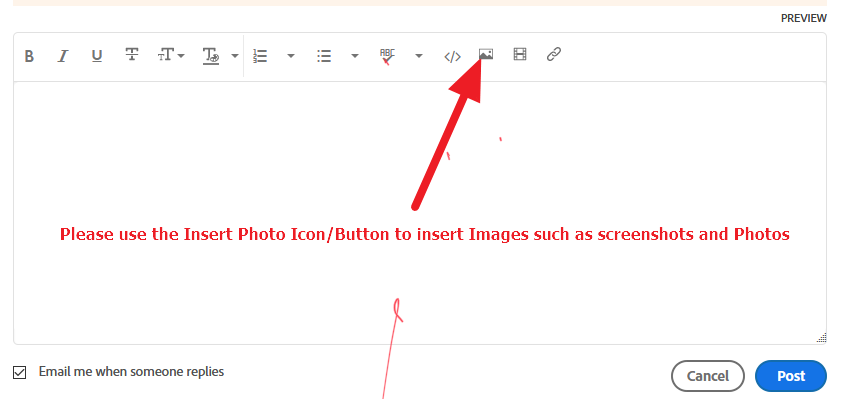Adobe Community
Adobe Community
Hallow rings in Lightroom
Copy link to clipboard
Copied
In some photos when I use high contrast / dehaze / clarity effect, I see rings as you can see in the attached photo. This happens in various small 1 in. Cameras of mine. Any idea where it comes from?
https://share.icloud.com/photos/0rJfehMpJkchBhMIvUN1AnaPw
Copy link to clipboard
Copied
Copy link to clipboard
Copied
Thanks, see other friends here did it for me
Copy link to clipboard
Copied
Use a screen capture app, and edit the caapture to add some circles or around what youbare trying to show us.
Copy link to clipboard
Copied
Make sure you preview at 100% (1:1) and ONLY within Develop module: still see the rings?
Copy link to clipboard
Copied
Assuming we are talking about the big cloudy ring....
Seeing the sun peeking in at the top-left corner, does this effect happen when the sun is not in the frame?
Copy link to clipboard
Copied
Yes, actually it happens when the seen has very little contrast and i try to get it to be contrasty
Copy link to clipboard
Copied
The "rings" are noise.
A correctly exposed image at ISO 125 should be noise free, so my guess is that this image is severely underexposed, and to compensate for this, you have dragged the Exposure slider and/or Shadows slider to the right.
This will inevitably bring out noise, and additionally, Clarity and Dehaze will accentuate any noise in the image.
On top of this, you have not used the Masking slider when applying sharpening, so that the noise has been sharpened.
Masking lets you protect flat areas (where noise is most visible) from sharpening. Hold down the Alt/Option key while dragging the slider- White areas will be sharpened, black areas will not be sharpened.
You may find this article helpful: Exposing a digital image
Because of the sharp noise, the file size for this jpg is 11 MB, so I had to resave it to get a file size below 10 MB, which is the maximum file size for inserted photos on this forum.
For a better understanding of the connection between image content and jpg file size, see this article:
Copy link to clipboard
Copied
Thank you very much, definitely noise, low light and pushed shadow and highlights... this where I love to push my photos to... give me a new creative landscape with limited cameras.. you gave me inserting directions to explore..
Copy link to clipboard
Copied
I just realized what rings you are referring to. I don't know what caused them, possibly flare. Did you use a lens hood?
Anyway, what I wrote in my previous post still stands.
Copy link to clipboard
Copied
Do you mean the large, faint rings as marked in red below? If so, that may be a form of lens vignetting, possibly interacting with vignetting settings in the Develop module. If that is what you’re talking about, first try to address it using a Lens Profile (if available) and the vignetting correction in the Develop module, but if that doesn’t adequately address it, it might be possible to treat the lens vignetting using the Flat Field Correction feature in Lightroom Classic.
This problem is sometimes difficult to see, but applying local contrast corrections like Clarity and especially Dehaze can emphasize it. So another possibility is that you have simply applied way too much Dehaze and Clarity (Dehaze especially should be under +10 unless you are specifically trying to clear out haze). Some users turn to Dehaze and Clarity too quickly when all that needs to be done is to apply normal contrast controls first.
Copy link to clipboard
Copied
Thank you... I always push my photos to the limit, using small 1in. Sensor cameras , Sony rx100 M4 and 7 and Panasonic equivalent as well. In all of them I see the this artifact...concentric rings so i figured out it must come from somewhere else - raw conversion, dehaze or clarify algorithms. I will explore your suggestions.
BR
Idan