 Adobe Community
Adobe Community
HDR Merge Image Quality
Copy link to clipboard
Copied
I do real estate photography & not really a hdr fan but have used the hdr merge in Lr for shots time to time in tight spaces such as a bathroom where it can be difficult to pull off a flash shot. I would merge 3-5 images & it would look pretty good then retouch here & there after. Lr did a update awhile back maybe a month or so ago (have not done the current release this week) & since the hdr looks terrible. White balance looks off, images are dull & the quality is just downright bad. I can't use any images I merge anymore, what has Lr done? Any thoughts?
On another note when using the eye dropper tool the grid pattern was large squares of color, now its tiny little squares, did I hit a key by accident that resized?
Thanks for your thoughts on this.
Copy link to clipboard
Copied
eye dropper tool the grid pattern
To change the squares of color:
Set options in the toolbar as needed-
Auto Dismiss; Sets the White Balance Selector tool to dismiss automatically after clicking only once in the photo.
Show Loupe; Displays a close-up view and the RGB values of a sampling of pixels under the White Balance Selector.
Scale Slider; Zooms the close-up view in the Loupe.
Done; Dismisses the White Balance Selector tool, and the pointer changes to the Hand or Zoom-in tool by default.
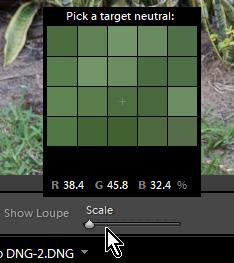
Can you post some screen-clips of the HDR merge photos?- you may get others to comment.
Copy link to clipboard
Copied
Thanks for your help, I have never changed that grid pattern before, it was always large then the other day it scaled down really small for some reason. Feeling really inept here.
As for the hdr merge I don't have any images to share, I did however change the amount of images I import from 5 to 3 & that seemed to be better. Everyone has an opinion whether it's best to import 3,5,7 etc...I scaled from 5 to 3 1ev apart & seem to get better results. My experience has been the more images I use the more stacks of color seem to muddy it up & takes on a dull darker look. I don't use it very much, like working with flash. Thanks for your help.
Copy link to clipboard
Copied
Sounds like maybe you had checked the 'Auto Tone' box in the HDR Merge dialog in the past, and now it is unchecked. The merged HDR is like any other (raw) image in Lightroom: you still have to edit it normally.
Copy link to clipboard
Copied
Yeah sometimes I check the box & sometimes I don't just to see the results I get by using auto. I did however awhile back change from 5 to 3 images 1ev apart & seemed to be better. Lot's of opinions as to how many images to use, it's been my experience the more images stacked together make it look more heavily colored & dull looking. I don't use it very often but play around with it now & again. Thanks for your reply.
Copy link to clipboard
Copied
Please post some screen shots of the images you are using for the HDR and then a screen shot of the HDR dialog window and lastly a SS of the final HDR output.
This is the only way for us to see what you are talking about.
Copy link to clipboard
Copied
I've been out of town sorry for not responding sooner. I don't have those shots anymore, deleted. I don't use hdr much just once in a while & noticed that prior to the update the Lr hdr Merge Auto worked pretty darn good to my surprise & just needed a tweek here & there in develop module & now its seems to be off in colors and not as good as before. Since I don't use it much I don't put that must time into it, just curious to see if anyone else experienced the same issue. Thanks for your reply.
Copy link to clipboard
Copied
Rikk Flohr has some good advice in his article-
Lightroom 6/CC2015 – Photo Merge Tidbits (Part 1) | Rikk Flohr's Fleeting Glimpse Images
Copy link to clipboard
Copied
Sorry for not responding sooner, been out of town. Thanks for the link, I will check it out.
