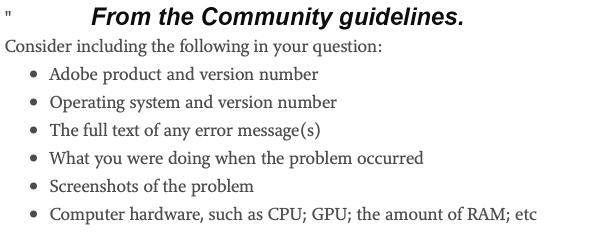Adobe Community
Adobe Community
He
Copy link to clipboard
Copied
Hello!
I am a beginner... I use Mac as computer. I have Lightroom with 1TO storage on the net, where I had initially my photos, with a dedicated catalog. I could not work very easily with it, so I also bought Lightroom Classic and stored my photos (the same photos) onto a separate disc with a separate catalog. I thoght this would help.
Now, I am lost! My lightroom Classic does not open my disc and I cannot use it anymore.
Does someone have any idea of what I should do to coordinate and have these two sets of software, storage and catalog make only one and work?
Thank you in advance for your help!
Phil
Copy link to clipboard
Copied
"My lightroom Classic does not open my disc and I cannot use it anymore."
Explain this in a lot more detail. Exactly what steps in Lightroom Classic is this? There really is no "open my disc" command in Lightroom Classic.
If there is an error message, please tell us the exact word-for-word unedited error message. Show us a screen capture of the problem. And provide the following information:
And also, please go back to your original message and change the Subject line to something meaningful that describes the problem you have.