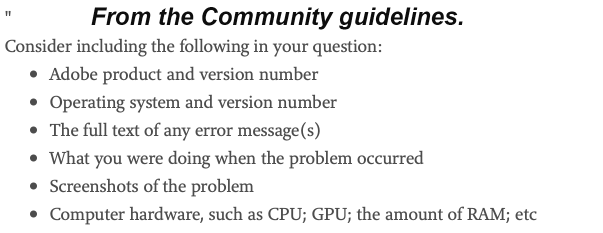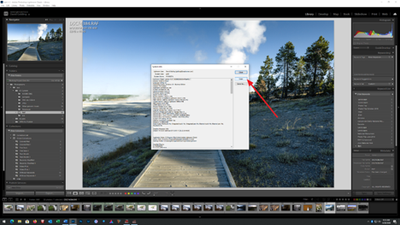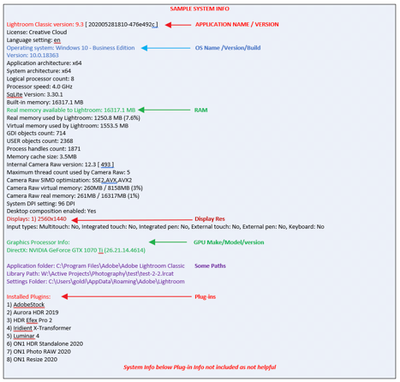Adobe Community
Adobe Community
- Home
- Lightroom Classic
- Discussions
- Re: help! adjustment brush not working.
- Re: help! adjustment brush not working.
help! adjustment brush not working.
Copy link to clipboard
Copied
i need help, i have been trying to use the adjustment brush but it will not work. It will freeze when attemting to brush over the actual picture and will not perform any adjustment...if i use the mouse / pen to change size or adjustment it works...but as i move it over the actual photo it will not move...i appreciate all the help.
Copy link to clipboard
Copied
Please provide the following basic information
Copy link to clipboard
Copied
Lightroom Clasic 9.4 version
MacBook Pro / macOS Catalina version 10.15.6 , 8GB..
Adjutment Brush will freeze when moved over photo, histogram shows the level changes but the brush does not move or adjust , ive tried to make an exposure adjustment but it will not do it.
Copy link to clipboard
Copied
So, let me ask a question. If you take a brand new photo, one that has never before been in Lightroom Classic, and you try to brush, does this problem happen on the very first brush stroke, or does it happen after several brush strokes, or does it happen after a lot of brush strokes?
Copy link to clipboard
Copied
i imported a new picture, and i clicked on the brush.. use my track pad to run it over the photo.. i can see the brush and i can re size it ...but when i brush it over the photo it will stay in one of the corners and not move ..basically i can use the mouse to click on everything else except the actual photo
Copy link to clipboard
Copied
Are you using a Track Pad or a Mouse and are you trying to use both at the same time.
Also what kind of mouse? An Apple Magic Mouse?
Copy link to clipboard
Copied
i use the track pad on a MacBook Pro... but i tried using the Wacom pad and pen and it works , but not when i use the track pad ...
Lightroom Classic version: 9.4 [ 202008061458-dbb2971e ]
License: Creative Cloud
Language setting: en-US
Operating system: Mac OS 10
Version: 10.15.6 [19G2021]
Application architecture: x64
Logical processor count: 4
Processor speed: 2.3 GHz
SqLite Version: 3.30.1
Built-in memory: 8,192.0 MB
Real memory available to Lightroom: 8,192.0 MB
Real memory used by Lightroom: 1,440.1 MB (17.5%)
Virtual memory used by Lightroom: 11,410.8 MB
Memory cache size: 275.3MB
Internal Camera Raw version: 12.4 [ 555 ]
Maximum thread count used by Camera Raw: 3
Camera Raw SIMD optimization: SSE2,AVX,AVX2
Camera Raw virtual memory: 2034MB / 4095MB (49%)
Camera Raw real memory: 2050MB / 8192MB (25%)
Displays: 1) 2880x1800
Graphics Processor Info:
Metal: Intel(R) Iris(TM) Plus Graphics 640
Application folder: /Applications/Adobe Lightroom Classic
Library Path: /Users/adriana/Pictures/Lightroom/Lightroom Catalog-2.lrcat
Settings Folder: /Users/adriana/Library/Application Support/Adobe/Lightroom
Installed Plugins:
1) AdobeStock
2) Aperture/iPhoto Importer Plug-in
3) Facebook
4) Flickr
5) Nikon Tether Plugin
Copy link to clipboard
Copied
Try a mouse. Does it misbehave then? Can we confirm or eliminate a hardware issue?
Copy link to clipboard
Copied
Despite previously posting some if this...
Please post your System Information as Lightroom Classic (LrC) reports it. In LrC click on Help, then System Info, then Copy. Past that information into a reply. Please present all information from first line down to and including Plug-in Info. Info after Plug-in info can be cut as that is just so much dead space to us non-Techs.
Copy link to clipboard
Copied
Also, please post a screenshot, Would like to see the adjustment brush panel, with at least one slider adjusted, and with the mask in view.
Copy link to clipboard
Copied
is there a fix to this issue because the same exact thing is happening when im trying to use my adjustment brush. All the other local adjustments work perfectly fine accept the brush. Its like the cursor gets stuck on the edges of the image that im trying to edit.