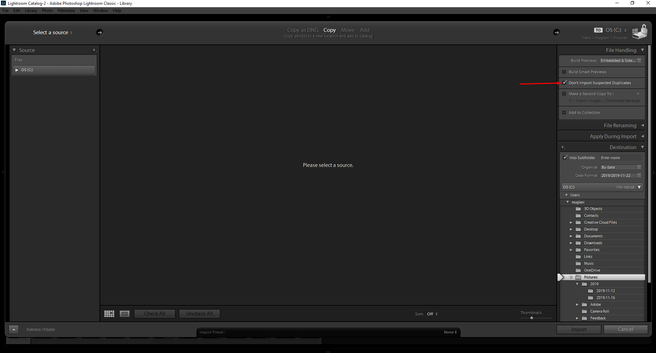Adobe Community
Adobe Community
- Home
- Lightroom Classic
- Discussions
- Help! I can't import my photos from my camera into...
- Help! I can't import my photos from my camera into...
Help! I can't import my photos from my camera into Lightroom anymore
Copy link to clipboard
Copied
Hey!
I need some help! on monday my system crashed and I had to delete a bunch of things. Now I can't import into Lightroom. When I select import and the location, it will start then flash and the selection goes dark, it shows where the photos should be, but it is not illuminated, and I can't click on it. below is a screen shot of what it looks like:
Any information would be greatly apprecaited!
Copy link to clipboard
Copied
Hi there,
From the screenshot, it seems that the images are already imported to Lightroom Classic and that is the reason why they are not highlighted. Could you go to the Pictures folder on the computer and check if you see the images there?
You can uncheck the option to "Don't import suspected duplicates" and you should be able to import the images which are currently grayed out.
Regards,
Nikunj
Copy link to clipboard
Copied
Lindsay can you please post your Lightroom and OS version information here?
Your attachment looks like a cropped screen shot of the Import window, and that those particular images have already been imported.
Can you confirm this by finding one of those images in your Library Module?
Right-Click on the image file in Grid View as below.
Are there any "question marks" in your Grid View thumbnails?