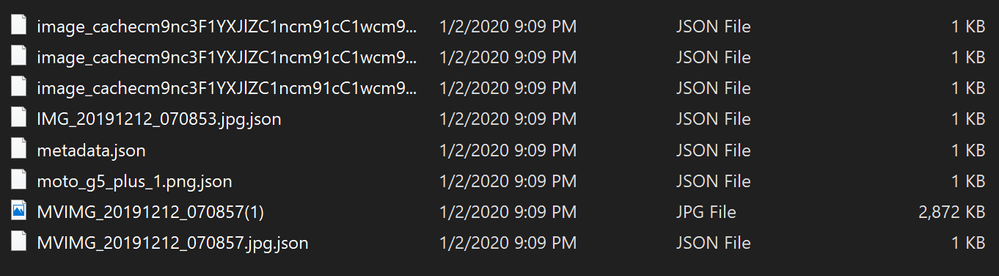Adobe Community
Adobe Community
- Home
- Lightroom Classic
- Discussions
- Help importing Moving Images "MVIMG" to Lightroom ...
- Help importing Moving Images "MVIMG" to Lightroom ...
Help importing Moving Images "MVIMG" to Lightroom Classic
Copy link to clipboard
Copied
Thank you in advance for your time and consideration of the below question.
I have a series of images that I want to import to Lightroom Classic which were originally on my Google Pixel 3 phone. The prefix of each image is "MVIMG" and the file extension is ".jpg"
These files are not able to be recognized by Windows and will not be imported by Lightroom with the "The files appear to be unsupported or damaged." message.
I am not 100% certain of this, since google searches and searching of this forum did not turn up anything declarative, but I wonder if these are Google's "Live images" which are the 2-3 second looping photos that can be taken with the camera. The images appear in a folder with some JSON files, by the way (pictured, below).
Does anybody know a way that these files can be both recognized by Windows as well as imported into Lightroom? I would hate to not have any cataloging capability for these images. If I am correct that these are the "Live images," I am less concerned about the looping animation and more concerned just with having access to the still image at exposure from the camera.
Thank you again,
James
Copy link to clipboard
Copied
These images have a .json extension which is a file type from an export from a wordpress site. You can try to change the file type and remove the .json which appears after the .jpg and that may work however it's curious that you would export from WP site rather than work with your original photos.
Copy link to clipboard
Copied
I very much appreciate the time you took to reply.
These files have nothing to do with Wordpress. JSON is just a javascript based file format. The JSON file is just 1 KB, but just to be safe I changed the extension as you noted but this had no impact.
Thank you anyway for your help.