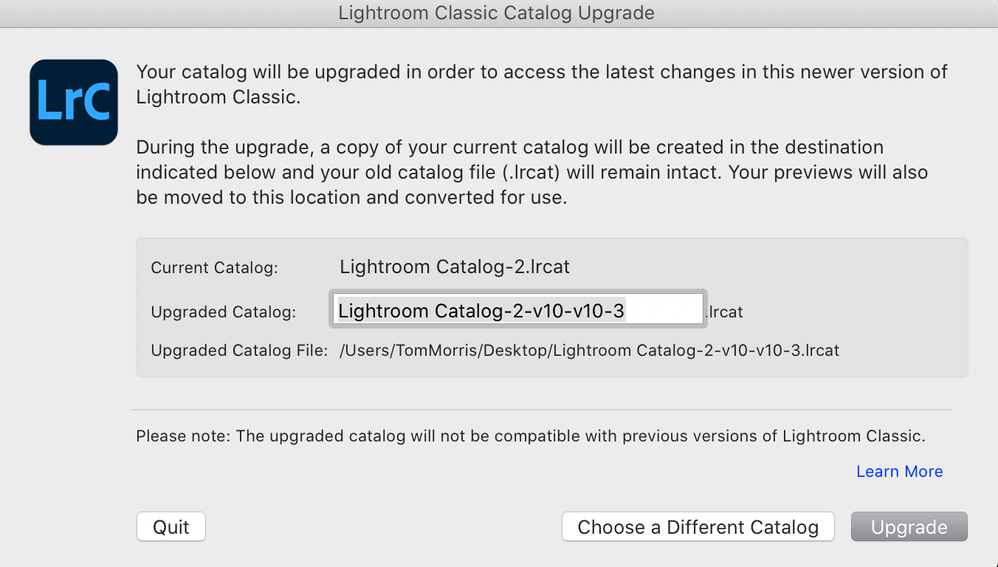Adobe Community
Adobe Community
- Home
- Lightroom Classic
- Discussions
- Re: Help: Lighrtoom Catalogue Lost after LR Crashi...
- Re: Help: Lighrtoom Catalogue Lost after LR Crashi...
Help: Lighrtoom Catalogue Lost after LR Crashing
Copy link to clipboard
Copied
Hi guys,
- I recently opened Lightroom and due to the update a new copy of Lightoom Catalogue was created on my desktop under the name "Lightoom Catalog-2-v10.Ircat" which worked fine.
- I did some work and uploaded some new photos and then Lightroom Crashed due to an empty battery. When I re-started Lightoom it didnt restart with the new copy and suggested I again I make a new copy which was called "Lightoom Catalog-2-v10-v10-2.Ircat"
- But this catalogue "Lightoom Catalog-2-v10-v10-2.Ircat" doesnt have the new images I uploded and the work I has already done. Now I cant locate the catalogue "Lightoom Catalog-2-v10.Ircat".
- I have already searched this and found some info about the LOCK file which I have located on my Desktop and already moved to file" Lightoom Catalog-2-v10.Ircat.Lock" to the trash bin and permanently deleted it but still my Desktop is still not showing the orginal catalogue "Lightoom Catalog-2-v10.Ircat" and I cant locate in anywhere using finder.
- I have Quit lightoom using Task Manager and restarted the Macbook but it still doesnt appear.
- Can anyone help my locate this Catalogue "Lightoom Catalog-2-v10.Ircat"?
- is it that by creating yet another copy "Lightoom Catalog-2-v10-v10-2.Ircat" by accident I have somehow overwritten this file and lost the work I did and the images I uploaded (I still have these on the SD card thankfully).
Thank you in advance for any help!
Tom
Copy link to clipboard
Copied
Sorry and just to add if I try to open the orginal catalogue file "Lightoom Catalog-2.Ircat" it asks me to create another copy which would be called "Lightoom Catalog-2-v10-v10-3.Ircat"
Copy link to clipboard
Copied
Copy link to clipboard
Copied
Use your operating system's search feature to find the catalog you want, as you clearly know the name. Once you find it, double-click on it.
Copy link to clipboard
Copied
Thank you replying.
It turns out I have overwritten the last catalogue by accident and its not possible to revert back.
Copy link to clipboard
Copied
Look in the Backup folder for a recent LrC V9 catalog backup.
The upgrade process does not delete or over write those.