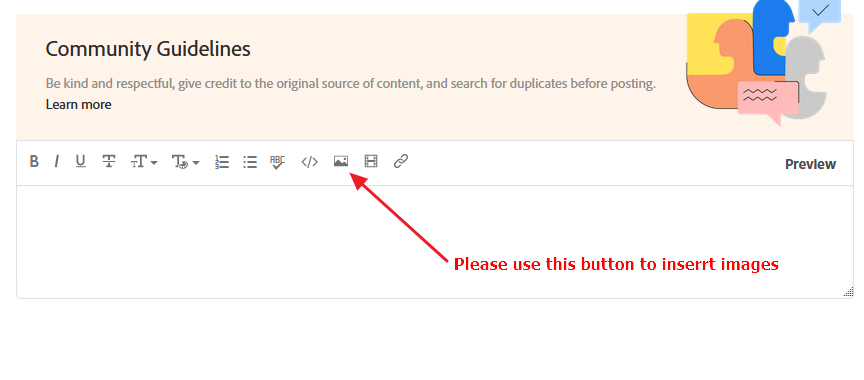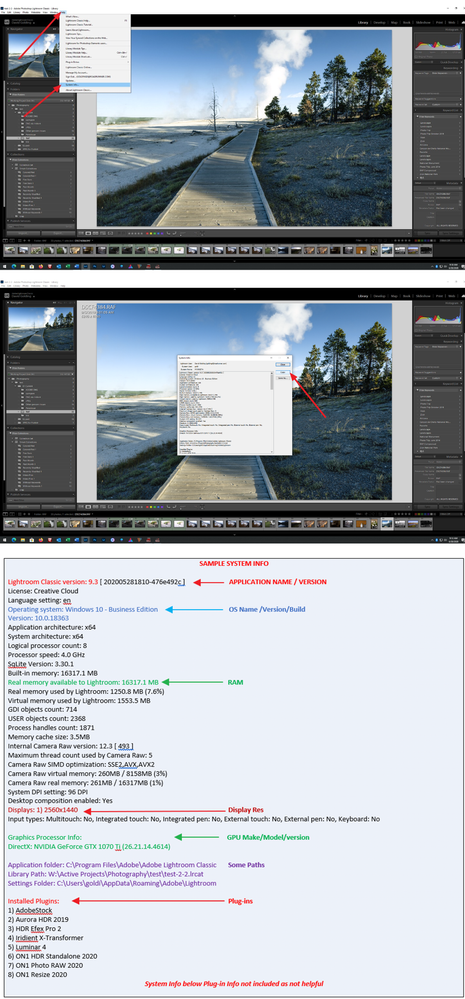Adobe Community
Adobe Community
- Home
- Lightroom Classic
- Discussions
- HELP! "The file could not be found" when working b...
- HELP! "The file could not be found" when working b...
HELP! "The file could not be found" when working between Lightroom + Photoshop
Copy link to clipboard
Copied
I've hunted for an answer to no avail here!
When working in Lightroom, I often "send" images to Photoshop, and send them back to Lightroom. I make the edits I need to, then hit "Save" to send it back into Lightroom. When I do this, it creates a TIFF file. I've done this for years, no problems!
Suddenly when I hit save in Photoshop... I go back to Lightroom and it says:
"The file could not be found." and it's missing. Every single time, I have to manually import the new TIFF file to have it appear in Lightroom with my Photoshop edits. It's incredibly arduous.
It seems some overall link is broken? This is happening with every catalog. Have I somehow unlinked the photo location or something - on a scale big enough to affect all catalogs??
I do know how to re-link the image - but I obviously don't want to do this manual re-link every time.
INFO:
iMac desktop, macOS Big Sur (was doing this with Catalina as well)
Working off of WD 2TB Passport, happens with different external hard drive brands
All Adobe system are up to date
Copy link to clipboard
Copied
1. Please do not attach images. Many members refuse to trust attachments. And it is uniffecent. Instead, use the insert photo button.
Copy link to clipboard
Copied
2. Please post a screen shot of /preferences/exteral editor/
Copy link to clipboard
Copied
3. Please post your System Information as Lightroom Classic (LrC) reports it. In LrC click on Help, then System Info, then Copy. Paste that information into a reply. Please present all information from first line down to and including Plug-in Info. Info after Plug-in info can be cut as that is just so much dead space to us non-Techs.
Copy link to clipboard
Copied
Lightroom or Lightroom Classic? What version NUMBER?
Copy link to clipboard
Copied
(was doing this with Catalina as well)
ahh
Following steps may be off, Big Sur vs Catalina
So issue back to Catalina, did this start when you upgraded to Catalina?
Possible MACOS Cyber Security issue involving program rights to folders
Outside of LrC, in the MACOS, bring up System Preferences, select Security and Privacy, Select Privacy. Scroll down to Files and Folders. For both Lightroom Classic, and Photoshop, make sure all media types are checked for approval.
Might want to scroll up to Full Disk Access and let Lightroom Classic have that right.
https://nektony.com/duplicate-finder-free/folders-permission