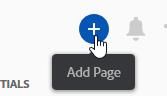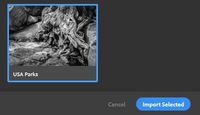Adobe Community
Adobe Community
- Home
- Lightroom Classic
- Discussions
- Re: Help re Syncing with Light room Classic
- Re: Help re Syncing with Light room Classic
Help re Syncing with Light room Classic
Copy link to clipboard
Copied
I am trying to set up collections that has a few sub folders by where image were taken. I then wish to add these collections (about 20) to become "albums" in Adobe Portfolio
I believe I must create these collections in L'room Classic that I want to see in Adobe Portfolio, then turn on "Sync with Lightroom" from the L'room classic identity plate.
I have 3 questions
1) I am afraid that by turning on Sync with Lightroom all off my 60,000 images in my current Lightroom catalgue will be synced in a cloud somewhere. What exactly happens when I turn on "Sync with Lightroom" Does eveything I have start uploading to a cloud somewhere?
2) I do not see a sync symbol to the left of my collections. Will this appear when I turn on "Sync with Lightroom"
3) If I turn on Sync with Lightroom and I click on the sync button that should be to the left of a collection folder how does it get into Adobe Portfolio from there? Will it show up in portfolio as an album I can add to Portfolio?
Thanks for the help, everything I read about Portfolio assumes everone knows what sync is and what it does.
Copy link to clipboard
Copied
1) I am afraid that by turning on Sync with Lightroom all off my 60,000 images in my current Lightroom catalgue will be synced in a cloud somewhere. What exactly happens when I turn on "Sync with Lightroom" Does eveything I have start uploading to a cloud somewhere?
NO. Only photos that you have added to a Collection that is marked to Sync. An these Collection photos are not uploaded to the Cloud as full-size files, but intead they are proxy (smart Previews) of reduced pixel size.
2) I do not see a sync symbol to the left of my collections. Will this appear when I turn on "Sync with Lightroom"
YES. And only Standard Collections are capable of syncing (Not- Smart Collections. Not- Collection Sets)
3) If I turn on Sync with Lightroom and I click on the sync button that should be to the left of a collection folder how does it get into Adobe Portfolio from there? Will it show up in portfolio as an album I can add to Portfolio?
When you run Portfolio you have the options to add from Lightroom Albums. Procedure goes something like this:
1) Add a Page
2) Select a Lightroom Album
3) Choose (Import Selected)
4) The New Page appears with the selected Album.
Copy link to clipboard
Copied
Norm
Ajax, ON Canada
Copy link to clipboard
Copied
WobartC Thanks your instructions work great, I am not able to continue designing my Portfolio site and should soon be able to publish it.
When I am satisfied with my design and I click on publish site I assume it will now be accessible for anyone to access it if they have my home page url.
I have a couple of questions about a published site.
What is the best way to get a portfolio album seen by others, other than giving people my portfolio homepage url?
It is correct that when people view a portfolio site they can not download images from that site?
I am syncing from a L'room album. If no one can download then I don't need to put watermarks on my images
Is there any way people can do a "like" to an image or provide other forms of feedback to images like Flickr or Instagram?
If a Lightroom collection is syncing with a Portfolio page and I delete an image from a L'room collection will it be also deleted from the Portfolio page, or do I need to do something in Portfolio to reflect the deleted image in the L'room collection?
Appreciate any input on the above
Copy link to clipboard
Copied
My knowledge of Portfolio is very limited so I may not have the answers!
But from what I have learned-
Anytime to re-edit your 'site' use the https://portfolio.adobe.com/ address.
Then you can open the Settings from the menu on the left where you have-
Analytics, Site Options, Search Optimization, Search Options, etc.
Re: "Downloads" - In Site Options you can disable the [Right-click] menu options, But that will not stop screen-clipping, so watermarks are your decision.
Re: "Likes" - Not that I know of. I am only aware of the [Contact] link.
Re: "deleted image" - I am still learning the inner workings of the editor!!
Copy link to clipboard
Copied
Please see this article from LightroomKillerTips
https://lightroomkillertips.com/adobe-portfolio-integration-with-lightroom-and-lightroom-classic/
Alt-Web Design & Publishing ~ Web : Print : Graphics : Media
Copy link to clipboard
Copied
Thanks Nancy for the great link.