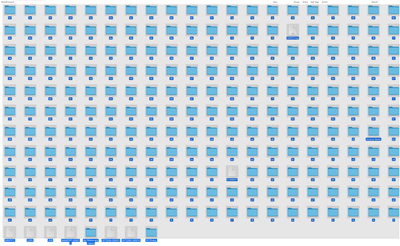Adobe Community
Adobe Community
- Home
- Lightroom Classic
- Discussions
- Re: Help with G-Technology External Drive
- Re: Help with G-Technology External Drive
Help with G-Technology External Drive
Copy link to clipboard
Copied
I am running a G-Drive Thunderbolt 3 with an iMac as my main storage for LR Classic. The drive is running ok, but I found some strange folders with names like, Oa, Ob, 1a, 1b,, CURRENT, and so on. Are these the folders used by the drive ? I tried to delete them, but they reappear. Is it possible to permanently delete these or collect them into a single folder ? Thanks.
Copy link to clipboard
Copied
Found them where? Show us. Why do you think these have anything to do with Lightroom Classic?
Copy link to clipboard
Copied
Thank you for a quick response and for your help. I found them on the G-Drive external drive after I transfered my Photo folders from my PC. I decided to post the question of this forum because my applications and use of the external drive would be familiar with this community. Here is a screen shot of what I have.
Copy link to clipboard
Copied
So, you haven't answered the question: Found them where? Where in the tree of all of your folders are you finding these? Show us.
You also haven't answered the question why you think these have anything to do with Lightroom Classic.
Copy link to clipboard
Copied
I did not think it has anything to do with Lightroom. However, I thought other LR users might have seen the same problem.
Copy link to clipboard
Copied
I have found the solution. I used GoodSync on the drive a while ago, but have since uninstalled it. Looks like the folders were remnants from the GoodSync and I have removed them successfully. Thanks again for your help.