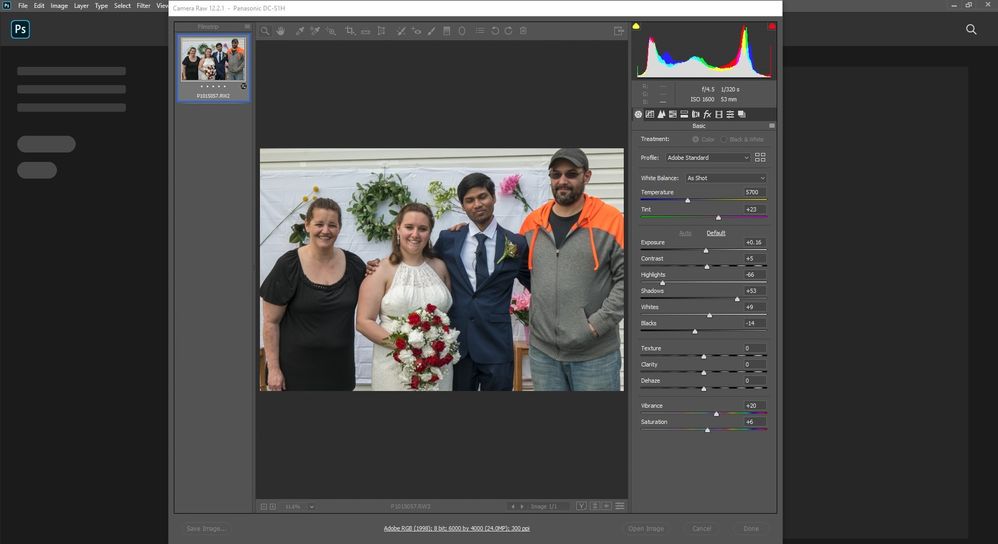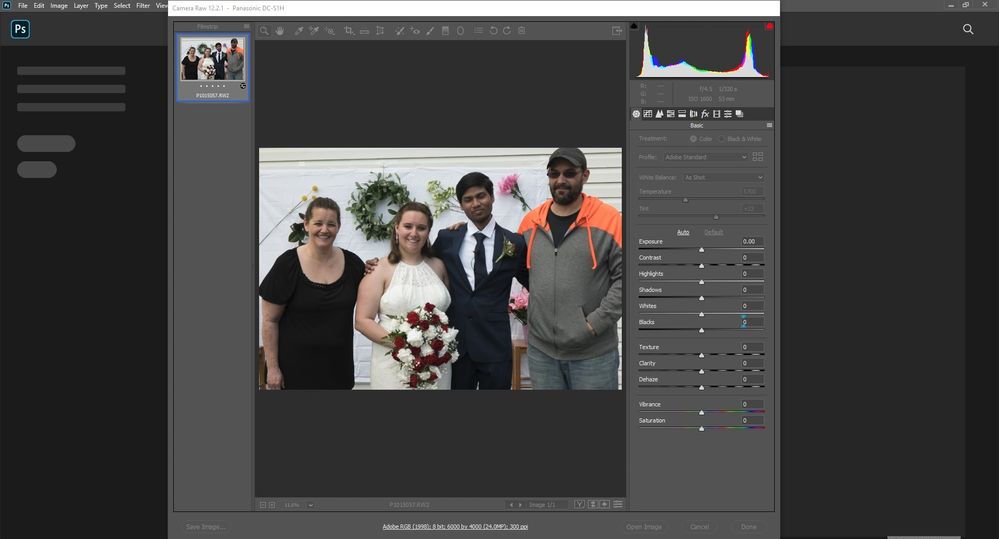Adobe Community
Adobe Community
- Home
- Lightroom Classic
- Discussions
- Re: Horrid colors coming from Panasonic S1/S1H RAW
- Re: Horrid colors coming from Panasonic S1/S1H RAW
Horrid colors coming from Panasonic S1/S1H RAW
Copy link to clipboard
Copied
Just look at how horrible the color is in this photo! The orange in the gentelman's sweatshirt is almost glowing radioactive!
What gives Adobe?
Here is a link to a RAW file from the Panasonic S1H so you can see just how bad this image is.
https://drive.google.com/open?id=1axQ4xuRmXv7WEPoFPwFa_agIjxS79Zzz
Copy link to clipboard
Copied
I don't know what the sweatshirt is supposed to look like, but the general colors in the image look OK to me.
Copy link to clipboard
Copied
The issue is even if you tweaked the saturation up to 20, the shirst and some of the roses go completely neon.
Copy link to clipboard
Copied
Looks like a "normal" orange sweatshirt on my monitor as well. What monitor profile are you using?
Copy link to clipboard
Copied
I am using the monitor profile for my specific NEC calubrated monitor.The issue isn't just with "how it looks", any tweaks to the image rail the histogram to crazy levels in the red channel also.
Copy link to clipboard
Copied
It's a Raw, man. You don't like Adobe default rendering, you have the power to change it. That's why you shot Raw, right? Ya' know, the personal touch.
Copy link to clipboard
Copied
I have used every other profile (including Adobe's default) from camera specific settings, but I always have to bring the red channel down in order to get a somewhat normal image.
Copy link to clipboard
Copied
Naturally we have no idea what Profile you are applying. Default? Try a camera matching one.
Otherwise, the Orange does not scream out dayglow on my rig.
Copy link to clipboard
Copied
I am using the monitor profile for my specific NEC calubrated monitor.The issue isn't just with "how it looks", any tweaks to the image rail the histogram to crazy levels in the red channel also.The issue is even if you tweaked the saturation up to 20, the shirst and some of the roses go completely neon.I'm not seeing any of this on my screen.
Please post a screenshot of the entire Lightroom window with the unedited image open in Develop.
Make sure that the History panel is visible and expanded on the left, and that the Histogram and Basic panels are visible and expanded on the right.
Copy link to clipboard
Copied
Well, as this is a raw file, and opened in Win 10 photos app, I do get this:
But when opened in ACR in Photoshop (which is the same engine as in Lightroom Classic) I get this - opened in ACR in Photoshop - profile is set to Adobe Standard:
So, probably, it is something to do with your colour profiles, or, your monitor profile.
I don't see any abnormal colour issues.
Copy link to clipboard
Copied
PS.. everything is set to zero here.
Copy link to clipboard
Copied
To members
If the OP was to save the edits to an xmp file, and then share that along with the RAW file, could we then see someting different? Perhaps see what the OP copy of LRC is doing?
Copy link to clipboard
Copied
Please post your system information as lightroom classic reports it. In lightroom click on Help, then System Info, then Copy. Paste that into a reply. Interested in info from first line down to and including plug-in info, not interested in info after plug-in info.
Copy link to clipboard
Copied
Please post a screenshot of your Develop module. Make sure that History panel is shown, that Histogram is shown. Make sure that Basic Panel is shown.
Also, check other edit panels for anything modified from zero, have those panels shown as well.
Copy link to clipboard
Copied
Also, a screenshot of /Preferences/Presets/