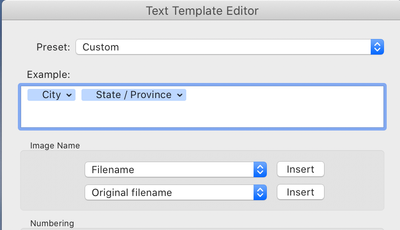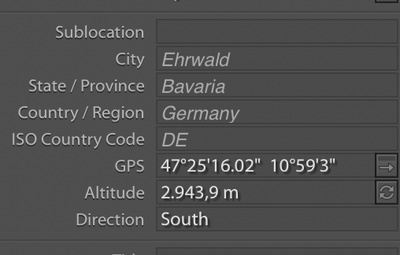Adobe Community
Adobe Community
- Home
- Lightroom Classic
- Discussions
- Re: How add address to metadata using GPS Coordina...
- Re: How add address to metadata using GPS Coordina...
Copy link to clipboard
Copied
Using Lightroom CC Classic I have checked "Look up city, state and country of GPS coordinates to provide address suggestions" in catalog settings. What must I do to get Lightroom to add the address to a photo that has GPS coordinates? Thanks.https://play.google.com/store/apps/details?id=com.tappytaps.android.geotagphotospro2
 1 Correct answer
1 Correct answer
Ah, I see the confusion, by "address", you mean "street address", while LR means "city/state/country".
Unfortunately, LR doesn't provide street addresses, though Google, the underlying service used by LR, does.
Copy link to clipboard
Copied
I do not know how the URL was added to the end of my message but it is not relevant and should not be there.
Copy link to clipboard
Copied
Double-check that LR has actually read the GPS coordinates from the photo. In Library, select the photo. Then in the Metadata panel, select the Location tagset; do you see the GPS coordinates?
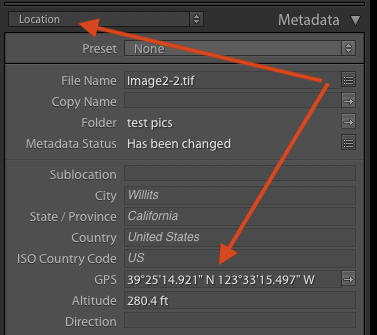
Copy link to clipboard
Copied
The GPS coordinates, city, state and country are all present in the metadata. However, if the "Look up city, state and country of GPS coordinates to provide address suggestions" option is checked in catalog settings my understanding is that LR will use the GPS coordinates to fill in the IPTC address fields. I cannot find a way to make that happen. Thanks.
Copy link to clipboard
Copied
The GPS coordinates, city, state and country are all present in the metadata.
I'm confused -- you say that the city, state, and country are all present in the metadata, but that address suggestions aren't working? Perhaps a screen shot of the Location tagset in the Metadata panel, similar to the one I provided, will clarify what you're seeing.
Copy link to clipboard
Copied
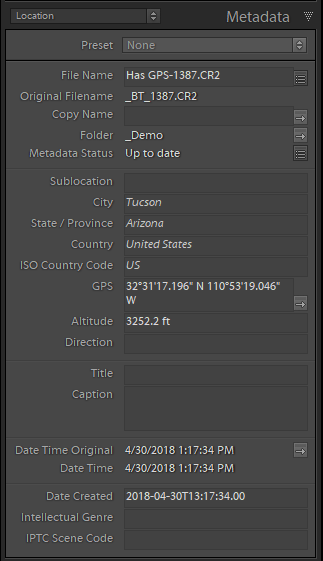
Copy link to clipboard
Copied
Your screenshot shows the IPTC fields City, State / Province, Country, and ISO Country Code have been filled in with the suggested address from the GPS location. Italics means it's been automatically supplied, rather than entered by you.
If you switch to the IPTC tagset of the Metadata panel, you'll see those same fields under the Image subsection, e.g.

Can you provide more details about your issue -- what you expect versus what you see?
Copy link to clipboard
Copied
I was expecting to get a street address. Is that possible or is the location information not that detailed? Thanks again.
Copy link to clipboard
Copied
Ah, I see the confusion, by "address", you mean "street address", while LR means "city/state/country".
Unfortunately, LR doesn't provide street addresses, though Google, the underlying service used by LR, does.
Copy link to clipboard
Copied
Thanks for the clarification John.
Copy link to clipboard
Copied
John,
If this fills the IPTC fields, why can't. you select the City or Country when going to the Print Module?
The field will be empty there, even if the information is available.
Copy link to clipboard
Copied
"If this fills the IPTC fields, why can't. you select the City or Country when going to the Print Module? The field will be empty there, even if the information is available."
It's a bug in LR. When LR adds a suggested address to a photo based on GPS coordinates, it marks it as "suggested" and displays it in grey italics. Some parts of LR see the suggested address fields, and some parts (like the Print module) don't see them.
As a workaround, you can confirm the suggestions by clicking on the City, State/Province, Country/Region, and ISO Country Code labels in the Metadata panel and selecting the values from the dropdowns. If you need to confirm many photos, you can use the free Commit Locations command of the Any Tag plugin.
Please add your constructive opinion to the bug report:
and be sure to click Me Too and Follow in the upper-right corner. That will make it a little more likely that Adobe will prioritize a fix, and you'll be notified when the bug's status changes.
[Use the blue reply button under the first post to ensure replies sort properly.]
Copy link to clipboard
Copied
"As a workaround, you can confirm the suggestions by clicking on the City, State/Province, Country/Region, and ISO Country Code labels in the Metadata panel and selecting the values from the dropdowns. If you need to confirm many photos, you can use the free Commit Locations command of the Any Tag plugin."
John, I did not know about this plug-in, but I am excited to try it!
Copy link to clipboard
Copied
thanks for looking into this issue, @johnrellis, much obliged.
Copy link to clipboard
Copied
John, your latest reply solved it for me! Thanks a lot!!!! This is just so wonderfull.