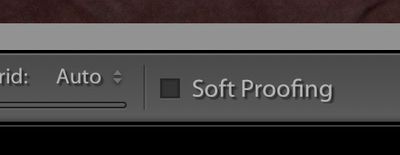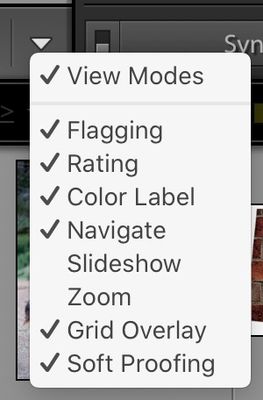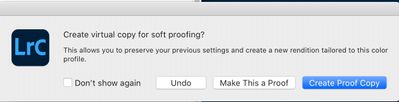Adobe Community
Adobe Community
- Home
- Lightroom Classic
- Discussions
- How can i deactivate the automatic creation of vir...
- How can i deactivate the automatic creation of vir...
Copy link to clipboard
Copied
Every time i click on an image in Lightroom classic 9.3 (newest version) it automatically creates a virtual copie of the image.(I think they call it proof copie) How can i turn that off ?
Thanks for Help!
 1 Correct answer
1 Correct answer
You probably hit the S key to turn soft proofing ON. Either hit S again in Develop Loupe View or click the button on the toolbar if you have the button set to show up.
Copy link to clipboard
Copied
You probably hit the S key to turn soft proofing ON. Either hit S again in Develop Loupe View or click the button on the toolbar if you have the button set to show up.
Copy link to clipboard
Copied
I suspect your preference file may be corrupt as Lightroom Classic doesn't auto create VCs when an image is clicked. To reset the preference file, follow instructions for Method 1 in linked document https://helpx.adobe.com/lightroom-classic/help/setting-preferences-lightroom.html
Copy link to clipboard
Copied
I think it will Auto Create a Proof Copy if you have the Soft Proof button checked and do and edit if you have ever checked the "Dont Show Again" in the following dialog. I didnt want to try to check the Dont Show Again as I always want the dialog to show.
Copy link to clipboard
Copied
Thank you! Problem solved
Copy link to clipboard
Copied
Yeah! I found my answer....Thanks