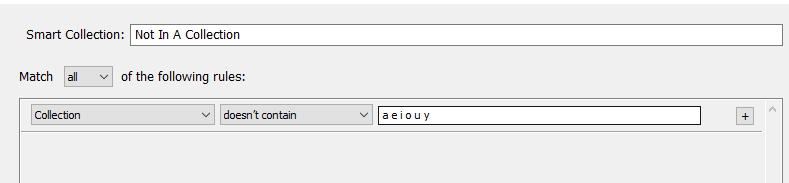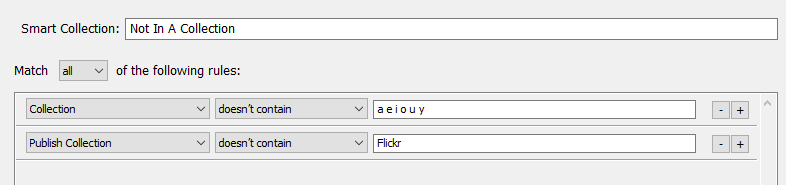Adobe Community
Adobe Community
- Home
- Lightroom Classic
- Discussions
- How can I filter the grid view to exclude photos i...
- How can I filter the grid view to exclude photos i...
How can I filter the grid view to exclude photos in collections?
Copy link to clipboard
Copied
I need to filter the "all Photos" Grid view to exclude photos in Collections, or alternatively stated, to show ONLY photos NOT in a collection. I can't find any way to do that ... and here's why I need to: I have recently scaned almost 3,000 family print photos (pre-digital prints, some almost 100 years old), and my primary task is to get them into a set of Collections. I can drag a single shot or a group into a collection, but then I need for it not to be in the "All Photos" view ... as I work my way through the process. There doesn't seem to be a filter to do that -- or can I create one? If I can't create one, any suggestions about a "work-around?" ... maybe assign a color and then filter the color out? Something like that?
Thanks in advance for any help,
Gary
Copy link to clipboard
Copied
Hi Gary,
Interesting plan, I also have bunches and bunches of family images. Maybe 700 from the 10s through the 60s.
OK here's what I'd do: give every image a label, say Red. Now, every image that goes in a collection that label is removed. Now, when you search for red images, the ones without red will not be there.
Would that work for you?
Copy link to clipboard
Copied
Create a smart collection as shown below. (If your primary language is not English, then you may want a different collection of letters)
A complication is that if your photos is in a Publish Service, this may not work. So, modify the smart collection as follows: