 Adobe Community
Adobe Community
- Home
- Lightroom Classic
- Discussions
- Re: How can I safely remove duplicate folders in l...
- Re: How can I safely remove duplicate folders in l...
Copy link to clipboard
Copied
Hello,
A while ago I managed to create two folders in lightroom that are both pointing to the same file location. 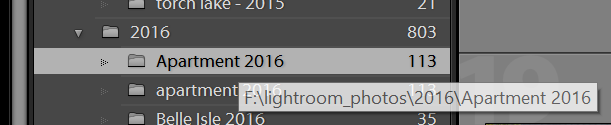
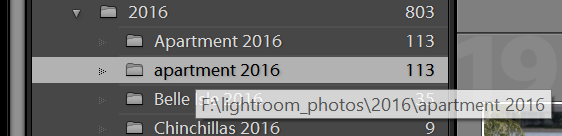
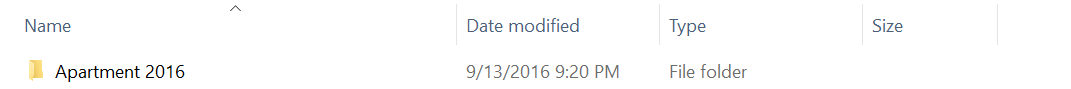
In order to fix this, I tried deleting one of the folders, but that ended up deleting some images in my catalog, so I had to roll things back.
Having said that, what would be the best way to resolve this issue?
Install Details:
OS: Windows 10
LR Version: 2015.7 CC
Thank you
 1 Correct answer
1 Correct answer
My 1st strategy would be to conclude whether these flolders are two separate or of the same just spelled with a cap and not. Right click the folder, you should have the ability to "show in finder (imac users)" or get info. As a win10 it still should give you the option to see where the folder is located on your pc. From there compare the two folders and decide your next move, delete or mathe copy and move then delete the extra. I hope the thought process might help.
Studio109vt
Copy link to clipboard
Copied
My 1st strategy would be to conclude whether these flolders are two separate or of the same just spelled with a cap and not. Right click the folder, you should have the ability to "show in finder (imac users)" or get info. As a win10 it still should give you the option to see where the folder is located on your pc. From there compare the two folders and decide your next move, delete or mathe copy and move then delete the extra. I hope the thought process might help.
Studio109vt
Copy link to clipboard
Copied
Often such issues resolve by using the "Show Parent Folder" option.
