 Adobe Community
Adobe Community
- Home
- Lightroom Classic
- Discussions
- How do I apply a preset to multiple photos at once...
- How do I apply a preset to multiple photos at once...
Copy link to clipboard
Copied
This is a feature I used to use a lot within Lightroom 5, in the grid view, I used to select all the photos I wanted to apply it to, right click, Develop, then find my preset and apply it.
This seems to either have moved or gone from Lightroom CC?
Here's a screenshot of what I mean...
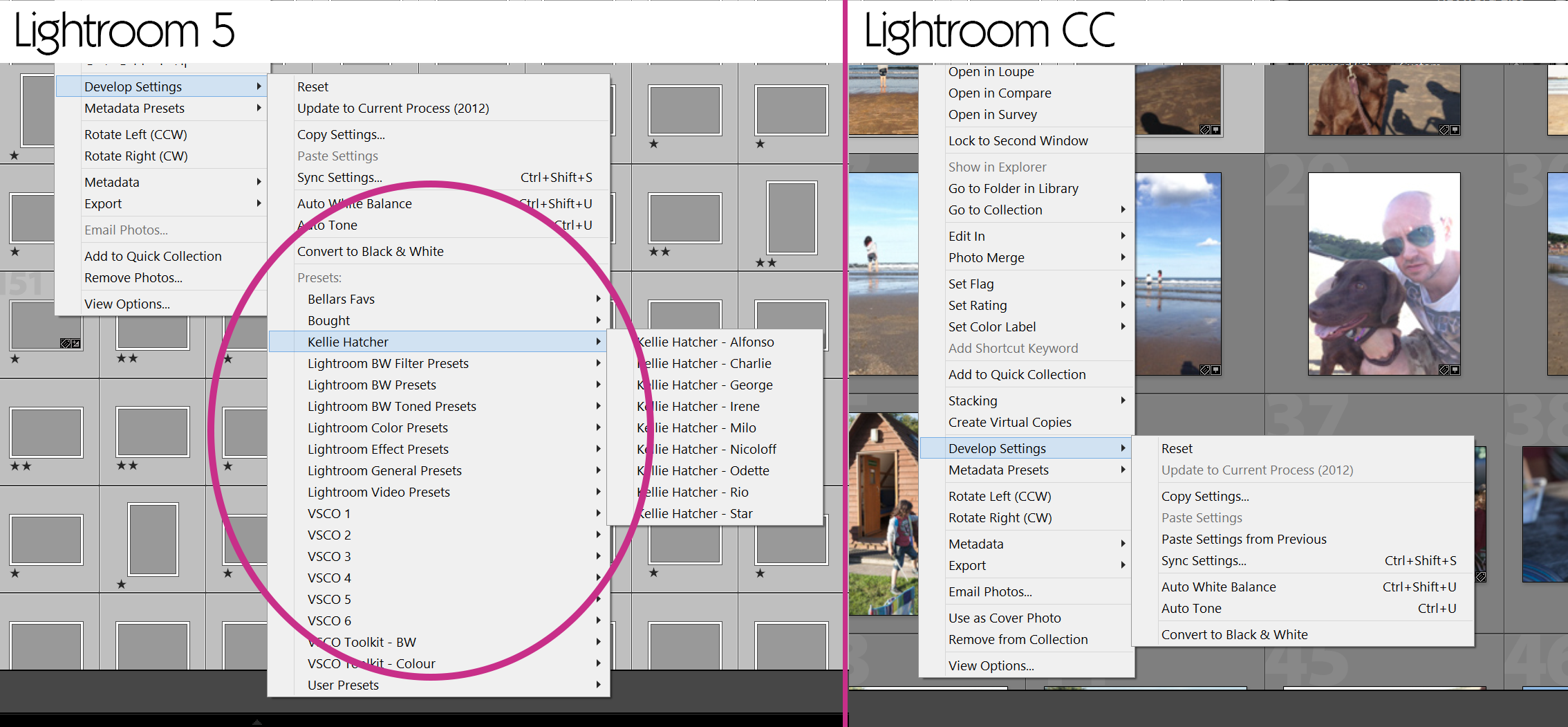
If anyone can help I'd appreciate it.
P.S I don't want to use sync as that's not exactly what I'm after which other people have suggested.
 1 Correct answer
1 Correct answer
Select all images to develop (working in the library grid view),
In the Quick Develop panel, click the drop-down menu for "Saved Preset"
Choose your required preset.
Done!
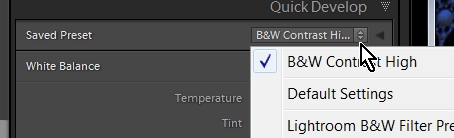
Copy link to clipboard
Copied
Great! Exactly the same problem I am facing after updates. The Library grid + quick develop much more fun than preset + copy paste to other photos. Thanks!! WobertC
-
- 1
- 2