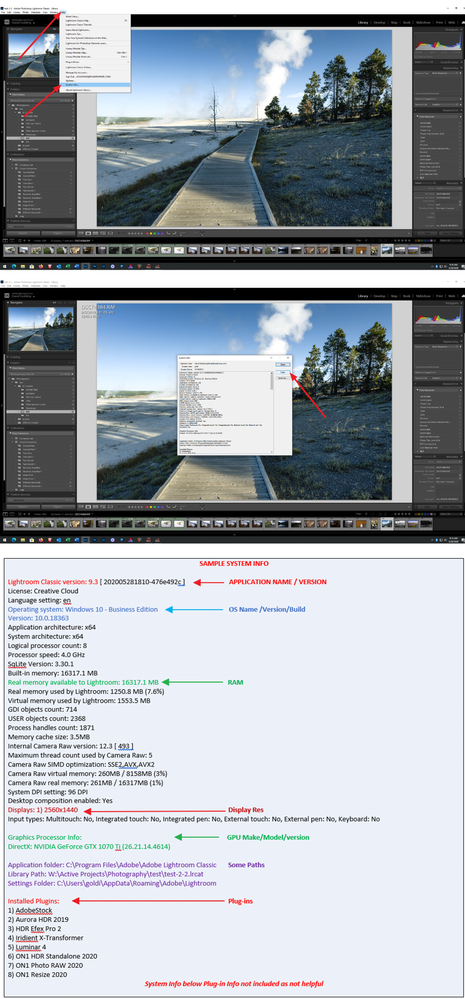Adobe Community
Adobe Community
- Home
- Lightroom Classic
- Discussions
- How do I download from a file from my hard drive f...
- How do I download from a file from my hard drive f...
I have saved photos that i scaned and down load them into a file on my hard drive. These photos are in a file i created call Family History 2 located in a file called pictures. When I hit import and I trying to send this file into Lightroom C I cannot download.
 1 Correct answer
1 Correct answer
Yes, your System Info... will help any answers!
Assuming you are talking Lightroom-Classic:
I have saved photos that i scaned and down load them into a file on my hard drive.
(getting the terminology correct) -down load them into a FOLDER on my hard drive.
These photos are in a file created call Family History 2 located in a file called pictures.
Good. the FOLDER is called {Family History 2}
When I hit import and I trying to send this file into Lightroom C I cannot download.
There is NO
...Copy link to clipboard
Copied
Please post your System Information as Lightroom Classic (LrC) reports it. In LrC click on Help, then System Info, then Copy. Paste that information into a reply. Please present all information from first line down to and including Plug-in Info. Info after Plug-in info can be cut as that is just so much dead space to us non-Techs.
Copy link to clipboard
Copied
Yes, your System Info... will help any answers!
Assuming you are talking Lightroom-Classic:
I have saved photos that i scaned and down load them into a file on my hard drive.
(getting the terminology correct) -down load them into a FOLDER on my hard drive.
These photos are in a file created call Family History 2 located in a file called pictures.
Good. the FOLDER is called {Family History 2}
When I hit import and I trying to send this file into Lightroom C I cannot download.
There is NO Download required!. They are already "downloaded"!
You IMPORT using the 'ADD' option that 'adds' the scan images to the catalog Library and leaves the files in exactly the same {Family History 2} Folder.
See Page 51 of the Help Reference ! HELP PDF for "Import Photos from a Folder on a Hard Drive"
Copy link to clipboard
Copied
I suggest you review most of. if not all of, these tutorials on how LrC works and how to properly use LrC.
https://helpx.adobe.com/lightroom-classic/tutorials.htmlView all Lightroom Classic tutorials