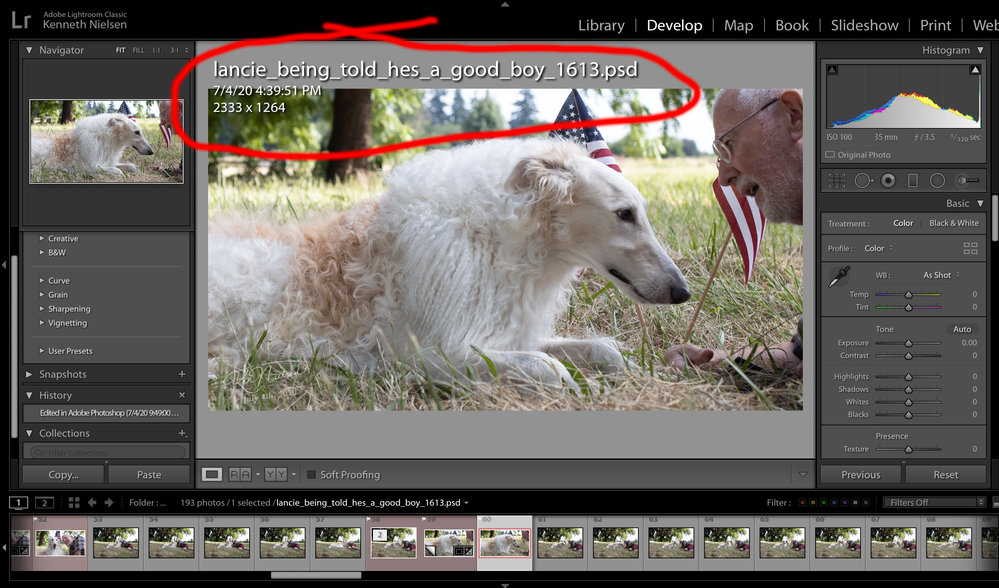Adobe Community
Adobe Community
- Home
- Lightroom Classic
- Discussions
- How do I get rid of exif information displaying ov...
- How do I get rid of exif information displaying ov...
Copy link to clipboard
Copied
I don't see any menu item but know I must have tripped a keyboard command that brought this information onto the screen, which I do not want... How do I turn it off please? TIA, Ken
 1 Correct answer
1 Correct answer
Type the I key until it's gone.
View>Loupe Info is the menu item.
Copy link to clipboard
Copied
Type the I key until it's gone.
View>Loupe Info is the menu item.
Copy link to clipboard
Copied
Thank You One And All... for responding here. How easy it is to 'touch' a key and then suffer the consequences... View>Loupe Info - It could have taken me days to discover that and I thank you for helping me put the 'Info' away and get back to editing with a clean view.... Regards!
Copy link to clipboard
Copied
Actually it is Lower case i ( i ). That will cycle through the options for that info area and it includes None.
Copy link to clipboard
Copied
Actually upper or lower case I (i) works on this end. But no reason to hold down an extra key....🤔