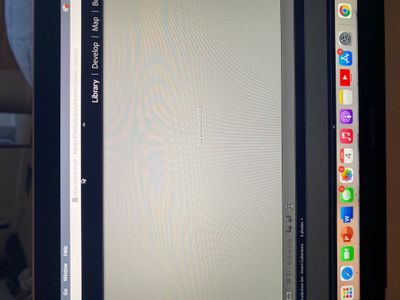Adobe Community
Adobe Community
How do I go back
Copy link to clipboard
Copied
I'm stuck on this page and not sure how to get back to my normal home page?!? I've tried deleting the app and reinstalling but it just took me right back to this. I think I might of replaced the original file or something ?
Copy link to clipboard
Copied
For some reason you have selected ( to view) photos in a Smart Collection SET, and perhaps you have no photos that can be found by the Filters in the Smart Collections.
In the left-side panels- click back on the Folder panel and choose a FOLDER of photos to view.
(If you do not see the left-hand panels- press Function key 7 [F7] )
Copy link to clipboard
Copied
What happens if in the left side panel, under Catalog, you click on "All Photographs"? Also, make sure Filters are turned off (Ctrl-L once or twice)