 Adobe Community
Adobe Community
- Home
- Lightroom Classic
- Discussions
- Re: How do I install Lr/Ps on 2nd pc?
- Re: How do I install Lr/Ps on 2nd pc?
Copy link to clipboard
Copied
I have the monthly subscription to Lr/Ps CC and want to install on my 2nd pc, can anyone walk me through the steps? I heard that I need my product code but here in lies the problem. If I need to get it from the original pc I installed it on it is not working at the moment. Having issues and in need of a repair, could take weeks so I want to install on my 2nd back up pc. Step by step would be so appreciated right now....jp
 1 Correct answer
1 Correct answer
Further to paige’s suggestion try the cloud installation and then you won’t miss future updates. Download and install the Creative Cloud desktop app (there was a new version today – see image below) and you can simply install from the Apps tab. The available apps reflect your subscription package and there are new pull-down menus giving options for trials, older versions, tutorials and more.
Download Adobe Creative Cloud apps | Free Adobe Creative Cloud trial
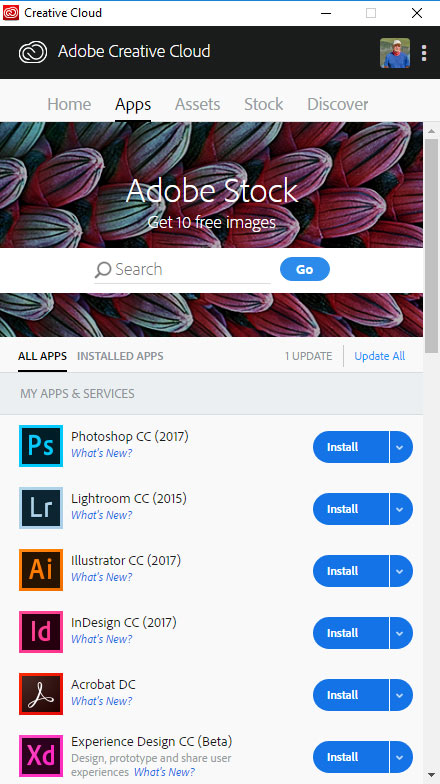
Copy link to clipboard
Copied
Lightroom CC does not require a "product code". You use the e-mail address that you used when you subscribed to LR CC.
Go to Download Photoshop Lightroom , then click on Lightroom 6, then download the Application Installer and install that. Then download Lightroom CC 2015.12, and install that.
Copy link to clipboard
Copied
Thanks for the help as always
Copy link to clipboard
Copied
Further to paige’s suggestion try the cloud installation and then you won’t miss future updates. Download and install the Creative Cloud desktop app (there was a new version today – see image below) and you can simply install from the Apps tab. The available apps reflect your subscription package and there are new pull-down menus giving options for trials, older versions, tutorials and more.
Download Adobe Creative Cloud apps | Free Adobe Creative Cloud trial
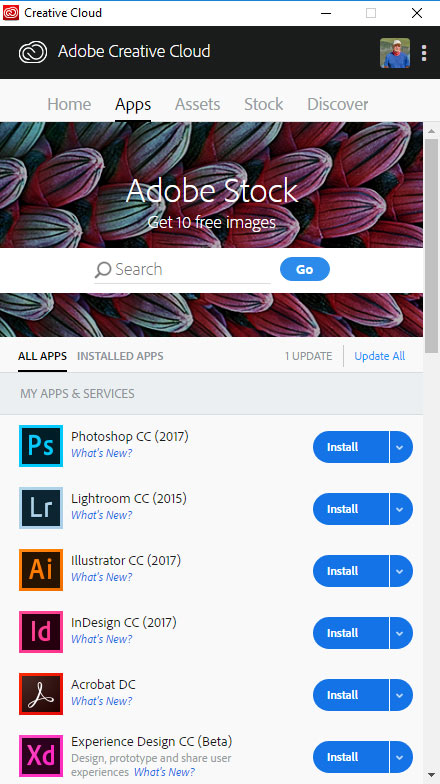
Copy link to clipboard
Copied
Thanks for the info much appreciated, I have it now on my other pc....jp
Copy link to clipboard
Copied
Have one more question maybe you can help with. I have Lr & Ps on my 2nd pc now that I downloaded the Creative Cloud desktop app. I have the Lr shortcut on my desktop but cannot get the Ps shortcut. I do have access to Ps when Lr is open, however there are time when I just want to use Ps by itself and have to open the Creative Cloud app then open Ps & import the image. On my other pc I can just right click the image and open in Ps or Lr but for some reason don't have that available on my 2nd pc. Any ideas?
Copy link to clipboard
Copied
I got it now. When my pc restarted it became available. ![]()
