 Adobe Community
Adobe Community
- Home
- Lightroom Classic
- Discussions
- How do I move part of my library to another comput...
- How do I move part of my library to another comput...
How do I move part of my library to another computer to edit files and then move back when I’m done?
Copy link to clipboard
Copied
I’m very new to Lightroom
All of my photos are on an external drive attached to my iMac. I’d like to move part of my library (a bunch of folders) to a MacBook to edit and organize (into folders) during a trip. When I get back from that trip, I’d like to move those now edited and organized photos back to the main library on my iMac.
How do I do that? I don’t currently have an extra portable external drive, but I could get one if needed.
Copy link to clipboard
Copied
You can use 'Export as Catalog', which can be found in File menu.
Basically, you select the photos you want to take with you on the trip then choose 'Export as Catalog' designating say the Pictures folder on as the destination location on your MacBook. In below screenshot I've chosen the original raw files (negatives), but easily have chosen Smart Previews instead. The advantage of these being they use much less disk space. The disadvantage being that they are only 2560 pixels on longest side and may not be ideal if you want to edit images with maximum detail.
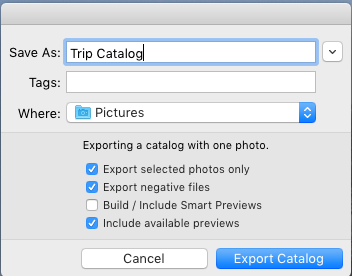
Copy link to clipboard
Copied
And then when you return, use 'Import from Another Catalog' to get the images and their edits back into your main catalog.
Copy link to clipboard
Copied
I forgot to include a link to this tutorial Adobe Lightroom - Exporting a Catalog
Also, as Johan has mentioned, use 'Import from another catalog' to return the edits to your main catlog on the iMac. Fortunately, this is much easier than exporting as a catalog since you need only select the catalog on your MacBook.
