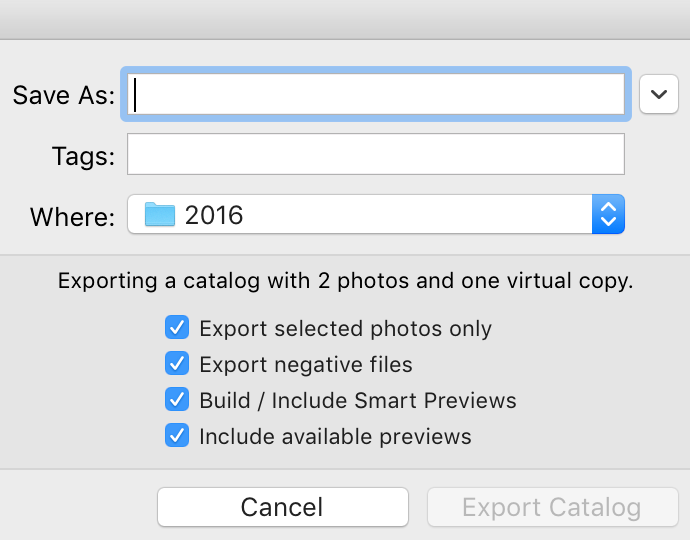Adobe Community
Adobe Community
- Home
- Lightroom Classic
- Discussions
- Re: How do you personally share photos with editin...
- Re: How do you personally share photos with editin...
How do you personally share photos with editing capability in your workplace?
Copy link to clipboard
Copied
Ideally my coworker and I, who have separate Adobe IDs, would be able to share our photos with the ability to save edits in between. I have been told that this is not possible (please tell me if I am incorrect of course!)
Instead, what do you do to remedy this situation? I have heard of a company sharing one Adobe ID across different devices at separate times. I have heard of people passing an external hard drive back and forth and using it one at a time. I have also heard of people just saving things to a server and saving over things, which is what we can do, but the server loading makes everything unbearably laggy. What do you and your team do regarding this process? Any of these or something different?
Best,
S
Copy link to clipboard
Copied
Hi There,
What you can do is select the images, then choose 'Export as Catalog'. Check all the options in the export dialog and send the whole folder that you created this way to the other person. He or she can open the catalog in Lightroom, make the edits and send the folder back to you. Then you open Lightroom, choose 'Import from Another Catalog' and import this again.
Regards,
Sahil
Copy link to clipboard
Copied
I'd concur with the post from Sahil, but in the screen shot I have included, there are options which include the source image files.
These might need to be factored into your decision if there is other image ownership involved.
Cloud storage of these then sharing the Catalog is a real workflow.