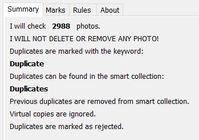Adobe Community
Adobe Community
- Home
- Lightroom Classic
- Discussions
- How Remove Duplicate Photos in 2020
- How Remove Duplicate Photos in 2020
How Remove Duplicate Photos in 2020
Copy link to clipboard
Copied
How remove duplicate photos?
I used to use the Teekxxx plugin many years ago. I see it hasn't been updated in years. Any info I could find in this forum or via googling is years old.
Is it still good to go with the latest version of LR?
I am running CC and Classic at the same time. Will that cause any issues?
Copy link to clipboard
Copied
Instead of asking How to remove duplicate images in the LrC catalog file maybe you should ask yourself WHY do I always end up with so many, OR ANY, Duplicate images in LrC.
I have used Lr/LrC since version one and have ALL my images in Lr/LrC and have Never had any Duplicate images that I have had to remove.
I do have some of the same images in the catalog but those are either JPGs or TIFs or PSDs of the original RAW image. Those are NOT Duplicates. They are edited versions of the original and they are Right Next to the original.
So you really need to ask yourself "What am I doing Wrong that I always end up with duplicate images".
Once you answer that question you won't need either a special program or plugin to remove them.
Copy link to clipboard
Copied
Maybe you should contact the plug-in's author.
Copy link to clipboard
Copied
The Teekesselchen- Plugin works just fine in Lr-CLassic v10.0- in my experience!
But in the end, YOU have to make decisions about which images to Remove/Delete from the Catalog and/or Hard-drives.
Do they have edits? Are they in important Collections? Are they used in Books or Slideshows?
And it only searches images that ARE indexed IN the Catalog and in the selected Folder. (not ALL image files in your computer!).
The Plugin does have options that can help decide the 'Duplicates' you are looking for, and with the 'Duplicate' keyword- and a 'Duplicate' Collection created, YOUR decisions to Remove/Delete can be deferred to convenient times.
Copy link to clipboard
Copied
Roger. Thanks. I'll try Teekesselchen.