 Adobe Community
Adobe Community
- Home
- Lightroom Classic
- Discussions
- Re: how to add icc profiles to LR4
- Re: how to add icc profiles to LR4
how to add icc profiles to LR4
Copy link to clipboard
Copied
I have viewed many videos and read much literature to no avail. Any ideas would be appreciated.
Copy link to clipboard
Copied
One doesn't add icc profiles to Lr4.
Perhaps if you would clarify what you're trying to accomplish, or why you think you need to "add icc profiles to Lr", somebody could be of more help.
Rob
Copy link to clipboard
Copied
I watched a video from an adobe lightroom expert (Julianne Kost) that showed how to select specific printer profiles from the color management > profile > other window. There is a check box to include display profiles. On the video the speaker was able to choose from a number of printer icc profiles. The claim is that a properly calibrated monitror and the proper printer profile, the printed image would be very close to that viewed on the monitor. I have spoken with professional printing shops and they provide icc profiles to use when sending images for processing on their equipment. This would suggest that there is a way to add specific printer icc profiles to the selection screen. Am I simply misunderstanding or have I been misinformed.
Copy link to clipboard
Copied
Ah, for printing - right. I don't print from Lightroom, so somebody else will be more qualified to help.
Copy link to clipboard
Copied
The icc profiles have to be installed in the operating system. Lightroom simply reads the files from thpse locations. The precise location depends on whether you are running windows or Mac OS X. Here are instructions: http://www.drycreekphoto.com/Learn/profile_install.htm
Copy link to clipboard
Copied
Jao vdL wrote:
The icc profiles have to be installed in the operating system. Lightroom simply reads the files from thpse locations.
Lightroom offers the user's selected shortlist from the OS's full list of installed output profiles. This keeps the choices relevant, and the number manageable.
In order to add a new profile into this dropdown list, you open the menu and select "Other".
A new dialog window then appears, where you can select a different profile from the OS's complete set. This will then get added to the LR internal list.
RP
Copy link to clipboard
Copied
Thanks. I have tried exactly as you suggest and I am unable to see a single existing profile other than the monitor profiles if I check that particular box. I have verifed that the icc profile exists in the proper windows folder. Lightroom 4 does not seem to see it. I have noticed that quite a number of forums speak to this problem and most offer your solution, but the common experience is that Lightroom does not see the installed profiles. About to throw in the towel. Thanks again.
Copy link to clipboard
Copied
It's probably a CMYK profile. Lightroom cannot use those.
Sent from my iPhone
On Jan 27, 2013, at 9:58 PM, millcreek-renslip <forums_noreply@adobe.com
Copy link to clipboard
Copied
I also started having trouble with this recently, after upgrading to Windows 8. Which OS are you using?
I installed (RGB) ICC profiles in windows, but they weren't visible in the Lightroom shortlist at all. I eventually worked around the issue by copying the profile file into a specific lightroom subfolder (after which they appeared in Lightroom to be available for soft proofing). I forgot which folder that was, not near my photo machine at the moment.
Copy link to clipboard
Copied
stfnfhrmnn wrote:
I also started having trouble with this recently, after upgrading to Windows 8.
Not sure about Win 8 as I don't use it, but in the older versions, just right click on the profile and select Install Profile. Even easier than installing on a Mac!
Copy link to clipboard
Copied
Andrew Rodney wrote:
stfnfhrmnn wrote:
I also started having trouble with this recently, after upgrading to Windows 8.
Not sure about Win 8 as I don't use it, but in the older versions, just right click on the profile and select Install Profile. Even easier than installing on a Mac!
Yes, that's exactly what I did to install the profile in Win 8 as well, but it did not show up in Lightroom for soft proofing.
Copy link to clipboard
Copied
stfnfhrmnn wrote:
Andrew Rodney wrote:
stfnfhrmnn wrote:
I also started having trouble with this recently, after upgrading to Windows 8.
Not sure about Win 8 as I don't use it, but in the older versions, just right click on the profile and select Install Profile. Even easier than installing on a Mac!
Yes, that's exactly what I did to install the profile in Win 8 as well, but it did not show up in Lightroom for soft proofing.
By default, you still have to load them into the list in LR. Unlike Photoshop and other applications, it filters ICC profiles so you don't end up with a big mess of a list. You have to select the "Other..." option, then when a dialog box appears, you should see the profiles there. Is that not the case? They don't show up in the dialog with all the other's, awaiting you to click on the check box to show now in the list of profiles?
Copy link to clipboard
Copied
Andrew Rodney wrote:
By default, you still have to load them into the list in LR. Unlike Photoshop and other applications, it filters ICC profiles so you don't end up with a big mess of a list. You have to select the "Other..." option, then when a dialog box appears, you should see the profiles there. Is that not the case? They don't show up in the dialog with all the other's, awaiting you to click on the check box to show now in the list of profiles?
If I remember correctly (will double check later today), I have attempted to select it through "Other...", but the profile was indeed not in the list after installing it the normal way. I was later able to use it by copying it manually in a Lightroom-specific folder.
Copy link to clipboard
Copied
Placing the profile directly to the lightroom folder was going to be my next step. Does anyone know which folder I would use? This conversation looks remarkable like others that I have read and they typically end unresolved.
Copy link to clipboard
Copied
It sounds like this is going to be another unresolved issue, at least for you. I have installed numerous printer profiles. The standard procedure is to download it, right-click on it, and choose to install it. It is installed in the appropriate folder. It isn't installed it in a Lightroom folder. Either you are not looking in the right place to add the profiles to the the list in Lightroom, or there is something wrong. If I go to the print module or to soft proofing and click on the list of profiles I get the short list followed by "Other...". If I click on Other I get the list of every profile I have installed using the procedure I mentioned. The ones with checkmarks are the ones that show up in my short list.
Copy link to clipboard
Copied
did you get and answer for this? This issue is driving me crazy!
Copy link to clipboard
Copied
I just discovered an anomaly with the LR Soft Proof Color Profile picker. If you drag the right or left edge to make it larger the scroll bar disappears. Depending on the number of installed profiles (>18) you should see a scroll bar on the right side of the picker as it appears here. If not try dragging the right or left edge of the picker to make it larger, click OK, and then reopen it.
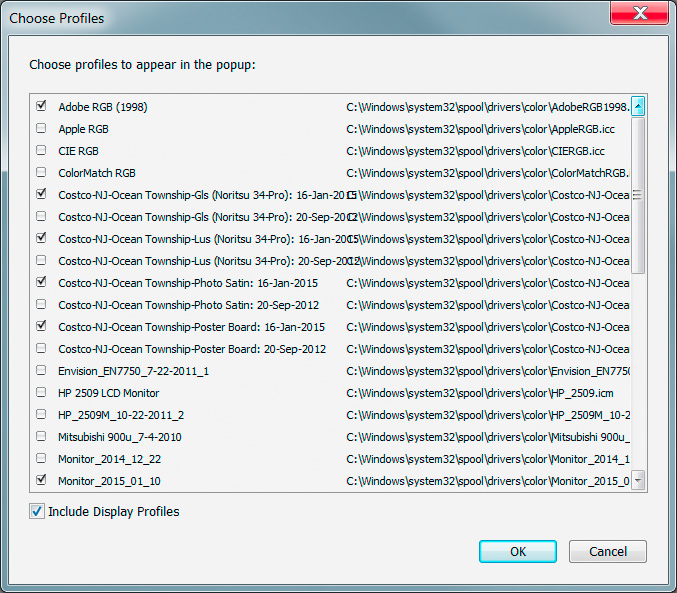
Copy link to clipboard
Copied
Thanks but I've still got the same problem. A bunch of icc profiles in the right folder but only a few appear in my lightroom list, can't work out why I don't see them all - its so annoying!
Here's the folder
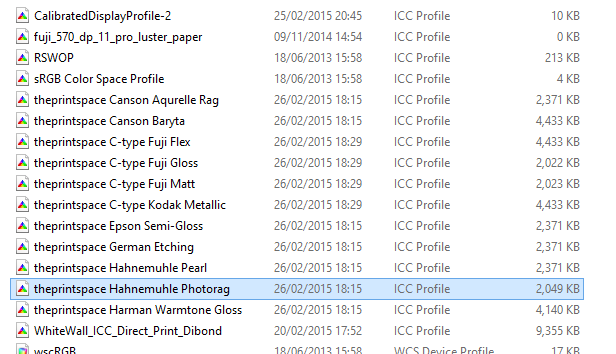
and here's the lightroom list
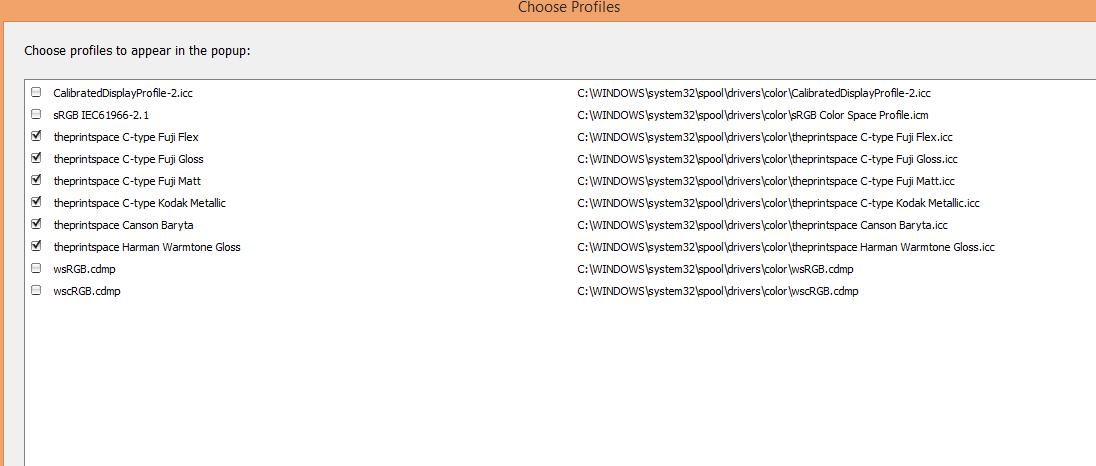
Copy link to clipboard
Copied
Keep in mind that ICC profiles have an internal name and a name you see in the Finder or Explorer and while they should match, they don't always do so. The profiles could also be damaged and not show up. On Mac, the ColorSync utility can check and fix the profiles to some degree. Not sure what Windows folks do.
Copy link to clipboard
Copied
I downloaded 'The Print Space' soft proof profiles and checked the 'theprintspace Hahnemuhle Photorag.icc' profile. It is tagged as a CMYK profile and I suspect the others that aren't showing inside LR are also CMYK. You can only use these inside PS and other applications that support CMYK images. The download has a separate folder titled 'CMYK Proofing Profiles, but the profiles in question are not inside that folder. I suggest checking with them to confirm the intended usage of the profiles in question.
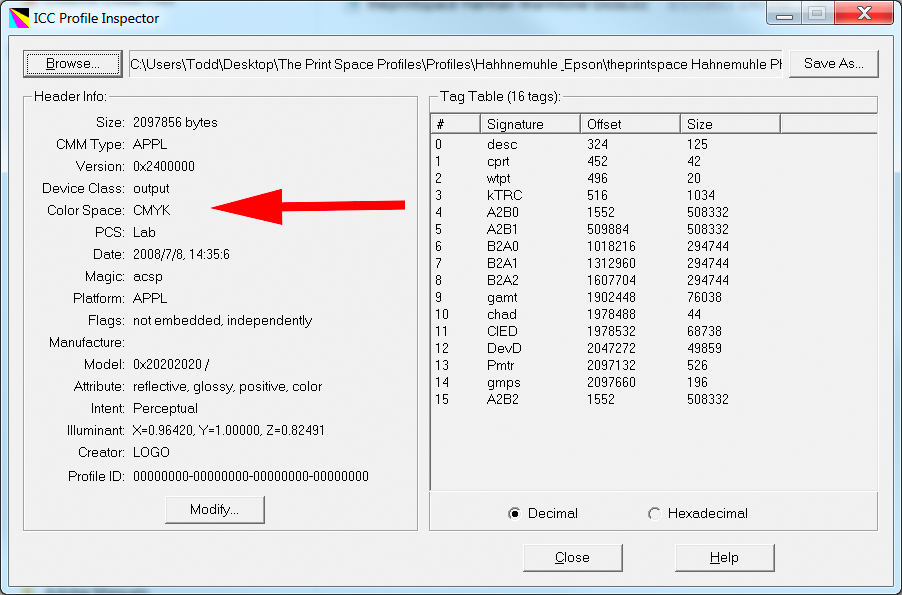
Copy link to clipboard
Copied
Thanks for this.
After "installing" the profile on Windows 7 (which was in C:\Windows\System32\spool\drivers\color), I needed to exits and then restart Lightroom to see the newly installed profile.
Copy link to clipboard
Copied
I think solved it. Uncheck the "include display profiles" box. Your profile doesn't include a display profile.


