 Adobe Community
Adobe Community
- Home
- Lightroom Classic
- Discussions
- How to allow the full use of my photos when sharin...
- How to allow the full use of my photos when sharin...
Copy link to clipboard
Copied
I am a relatively inexperienced Lightroom user. I love the ease of editing and creating collections etc however I have one issue that I am confident is easy to address.... If you are experienced with Lightroom: I take photos of a local sports team and then I use Lightroom to create a collection and to edit the photos. I share the link to the collection with parents via email and that all works wonderfully. The issue is that while recipients of the link can SEE the pictures, they cannot HAVE the pictures in that they cannot upload them to their own computers or other devices. I am not a professional photographer, so I want to give the photos to the parents and allow them to do with them what they choose. Is there a setting I can change to make this possible?
 1 Correct answer
1 Correct answer
By default publicly shared collections have the download function turned off. Here's how to turn it on.
1. Log into CC at adobe.com
2. Click on the Lr button in the list of icons on the left side.
3. Select the collection.
4. Click the shared button at the top. This is where you will find the download option to turn on.
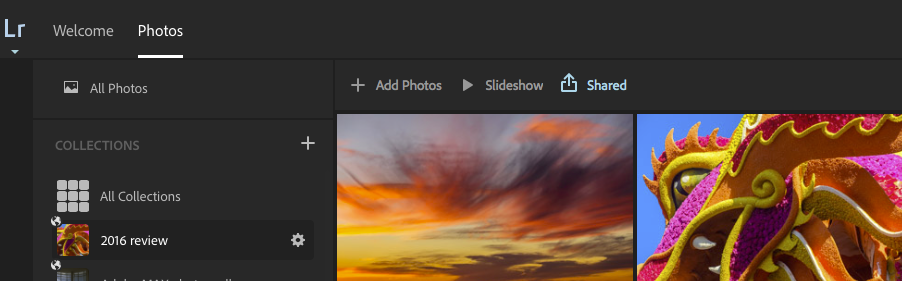
The parents will be able to download jpeg images at 2048 pixels.
Copy link to clipboard
Copied
Hi Aaron,
I have only shared a link from Lightroom Mobile, but even from there I don't think a recipient of a Collection link cannot download a full res photo (although a jpeg of a smart preview may be enough for some requirements).
I assume a link directly from Lightroom Desktop puts Smart Previews to Adobe Server much like it does when you sync a Collection from Desktop to Lightroom Mobile. So if you even if they can download from that link they wouldn't be able to access the photo I believe.
Hope that helps although it's probably best to get clarification from someone that regularly shares links from the Desktop.
Copy link to clipboard
Copied
Restrictions on downloading files, and other actions, are a feature/limitation of the website being used.
Which website are you hosting your images at?
Copy link to clipboard
Copied
By default publicly shared collections have the download function turned off. Here's how to turn it on.
1. Log into CC at adobe.com
2. Click on the Lr button in the list of icons on the left side.
3. Select the collection.
4. Click the shared button at the top. This is where you will find the download option to turn on.
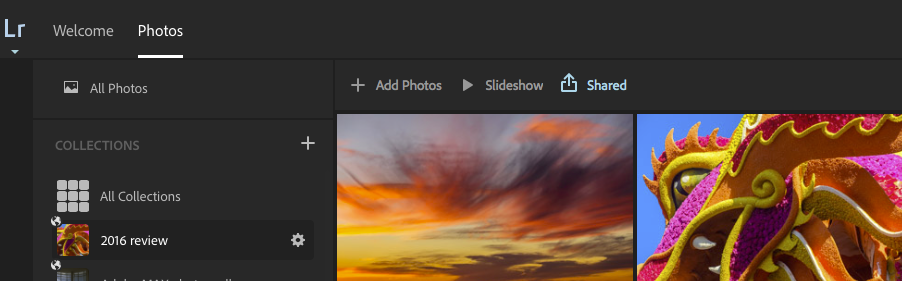
The parents will be able to download jpeg images at 2048 pixels.
Copy link to clipboard
Copied
Thank you Theresa! Between your answer and Elie's my problem is resolved. I appreciate your help.
Copy link to clipboard
Copied
While Theresa J's instructions above are excellent, I think there is one factor that should be pointed out. As she writes, the jpgs available to the parents will be 2048 pixels on their longest side, in other words, 2.8 Megapixels if your camera shoots 2:3 images or 3.1 MP if the images are 3:4. These are somewhat low resolution versions, good for on-screen viewing and web posting, but if prints are desired they will make excellent 4x6 or 5x7 prints and decent 8x10s, but will not provide really high quality in larger prints. I don't know what camera you have, but I think it is likely that its full sized photos are of much higher resolution. If you want to supply the highest quality photos to your friends, it will mean losing a bit of the ease and speed of doing it all within Lightroom and instead exporting from LR to your own HD a folder of full sized jpgs (Quality 70 - 80 would be good, color space sRGB) and then uploading them to one of the many free photo sharing sites available today.
After the upload has completed, you can delete the jpgs because your edits will be preserved in LR's catalog.
Copy link to clipboard
Copied
Thank you Elie! Both you and Theresa provided me with valuable information and I am grateful. Your answer actually resolved another issue I encountered and could not figure out but did not have the energy to worry about it. Thanks again!


