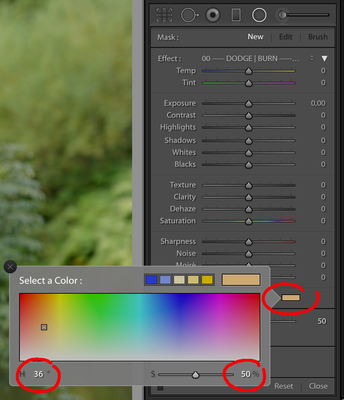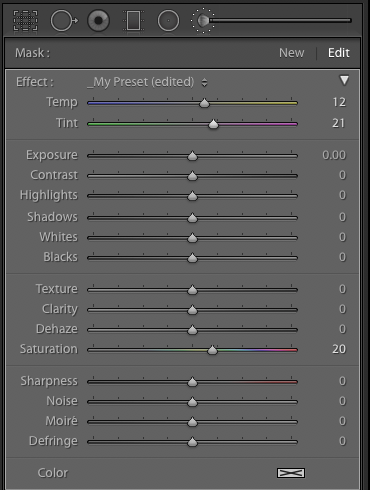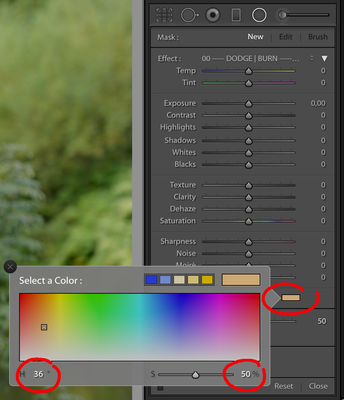Adobe Community
Adobe Community
- Home
- Lightroom Classic
- Discussions
- Betreff: Got it. Unfortunately, LrDevelopControl...
- Betreff: Got it. Unfortunately, LrDevelopControl...
How to change Color-value of localized adjustments via LrDevelopController
Copy link to clipboard
Copied
Hey,
I would like to change the Color-value of the localized adjustments using LrDevelopController.setValue( param, value ).
Changing the other local adjustment sliders works just fine, e.g. LrDevelopController.setValue("local_Exposure", 0.2). However, I can't address the Color-Value (Hue, Saturation).
Does anybody know if this is possible and what the correct param names are? I have tried "local_ToningHue" and "local_ToningSaturation" (inspired by the output of photo:getDevelopSettings()) but without success.
Copy link to clipboard
Copied
[This post contains embedded images that don't appear in email. View the post in your Web browser to see the images.]
You can change the Saturation slider of a local adjustment using the parameter name "local_Saturation". But LR doesn't have a Hue slider for local adjustments, so there's nothing for LrDevelopController to adjust:
[Use the reply button under the first post to ensure replies sort properly.]
Copy link to clipboard
Copied
Hi John, thanks for your answer. Unfortunately that's not what I want. I can adjust the saturation slider just fine but I am
looking for a way to change the color in local adjustments.
Using photo:getDevelopSettings() these values are reported as "LocalToningHue" and "LocalToningSaturation". That's why I came up trying "local_ToningHue" and "local_ToningSaturation" in LrDevelopController.setValue() analogous to the other sliders, but that does not work...
Maybe I did not make that clear enough, sorry for that.
Copy link to clipboard
Copied
Got it.
Unfortunately, LrDevelopController doesn't provide a parameter for controling the hue and saturation of a local adjustment's color box.
I periodically run a script that tries to discover undocumented modules, functions, methods, etc. including the parameter names accepted by LrDevelopController (many of which are undocumented). It basically runs "strings" over all of LR to generate 2.3M possible identifiers and then tries each one in turn with LrDevelopController.getValue(), seeing if there's a non-nil result. There are no parameters for the color-tonining hue and saturation of local adjustments.
I suggest you post a feature request in the official Adobe feedback forum:
https://feedback.photoshop.com/photoshop_family/categories/photoshop_family_photoshop_lightroom
While Adobe tends to ignore most SDK issues, it has been somewhat responsive to LrDevelopController requests, probably because MIDI controllers are fairly popular. By "somewhat responsive", I mean that they may decide to fix it but the fix could take a year or more.
Meanwhile, as a workaround, you could use the undocumented photo:applyDevelopSettings() to change LocalToningHue and LocalToningSaturation. You'd have to guess which particular local adjustment you want to change, if there is more than one.
[Use the reply button under the first post to ensure replies sort properly.]
Copy link to clipboard
Copied
Hi John, thanks a lot for your detailed answer! Too bad that the SDK is so incostistent sometimes. Anyway, I'll try the feature request.