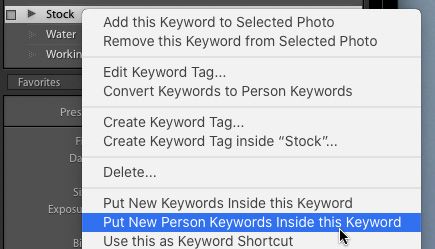Adobe Community
Adobe Community
- Home
- Lightroom Classic
- Discussions
- Re: How to create smart collection with only peopl...
- Re: How to create smart collection with only peopl...
Copy link to clipboard
Copied
Is it possible to create a smart collection with only photos of people in it?
I have successfully created a smart collection with a keyword for my company. But then it also adds all the odd technical photos. My aim is to create a smart collection based on conditions a) keyword = "company name" and condition b) only have people in it (based on face recognition, or keyword marked as "Person")
Thank you.
 1 Correct answer
1 Correct answer
It's not in the 'Edit Keyword Tag' menu, but in the menu you'll get when you right-click on the keyword.
Copy link to clipboard
Copied
Create a parent keyword 'People' and drag all your people keywords underneath that parent. Then you can search for 'People' as keyword and/or use 'People' in a smart collection.
Copy link to clipboard
Copied
Thank you Johan.
Copy link to clipboard
Copied
Also, in the Keyword List panel, right-click the People keyword and do Edit Keyword Tag. Check the option Put New Person Keywords Inside This Keyword.
[Use the blue reply button under the first post to ensure replies sort properly.]
Copy link to clipboard
Copied
Hi John,
Thank you for your feedback. However, I do not find the option "Put New Person Keywords Inside This Keyword" ?
Copy link to clipboard
Copied
It's not in the 'Edit Keyword Tag' menu, but in the menu you'll get when you right-click on the keyword.
Copy link to clipboard
Copied
"It's not in the 'Edit Keyword Tag' menu, but in the menu you'll get when you right-click on the keyword."
Right, thanks for the correction.
[Use the blue reply button under the first post to ensure replies sort properly.]