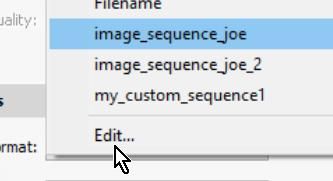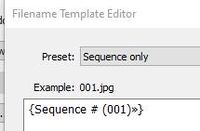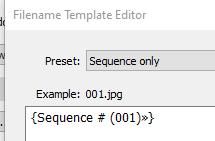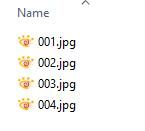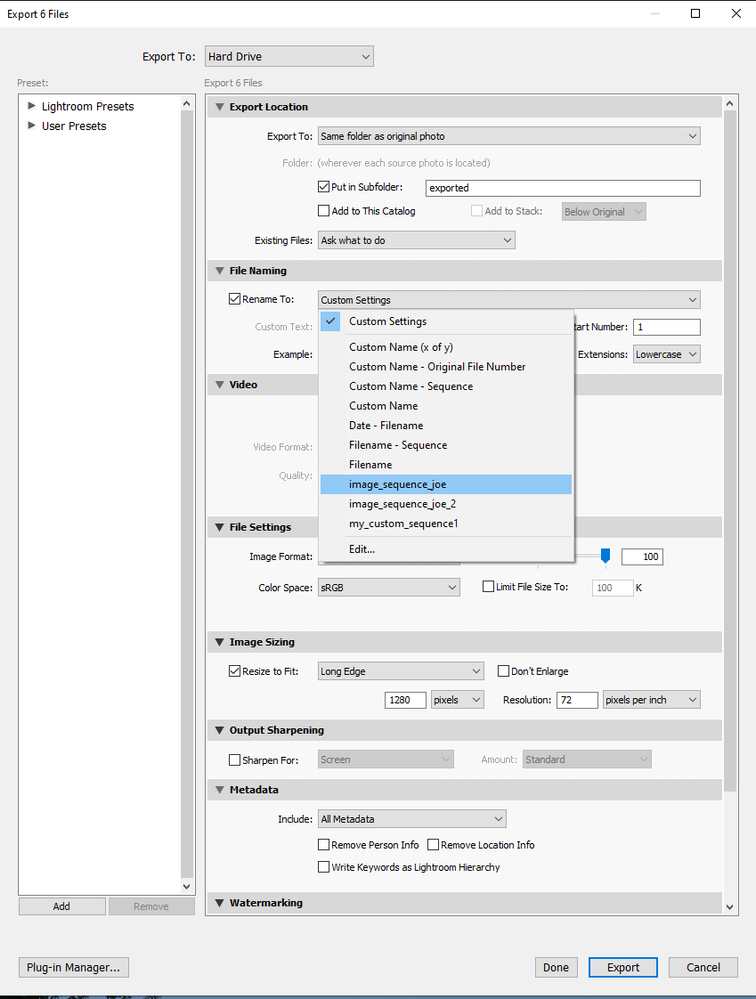Adobe Community
Adobe Community
- Home
- Lightroom Classic
- Discussions
- How to export image sequence from lightroom classi...
- How to export image sequence from lightroom classi...
Copy link to clipboard
Copied
How do you set Lightroom's export so that the exported images are in the sequence 001.jpg, 002.jpg, 003.jpg ~ 999.jpg? I don't want a filename or anything else in front of the 001.jpg or any of the rest of them, just the number sequence. I had it set that way, and I can't remmeber how I did it. Lighroom updated or something because I was using it one day and everything was fine, the the next day I opened it and adobe had 'updated' it and every thing was reset. And I can't figure out how I did that before.
Now all exports start with 001.jpg then go to 001-1.jpg, 001-2.jpg, 001-3.jpg ~ on up to 001-999.jpg. I don't want that crap! All of the settings include putting a "custom" file name of some sort, and if I delete that, it inserts an underscore before the number like _1.jpg, or if I don't delete it but don't put a filename, it exports them like untitled-001.jpg.
ADOBE, STOP CHANGING SETTINGS JUST LEAVE THEM THE HECK ALONE. IF YOU CAN'T DO AN UPDATE WITHOUT CHANGING SOMETHING, THEN DON"T DO THE DAMNED UPDATE! JUST STOP CHANGING PEOPLES STUFF.
 1 Correct answer
1 Correct answer
"Not there"? It will be when you create it.
Just click on Edit....
Design the Preset as I indicated in the Template Editor.
You need to delete everything from the Editor large box then [Insert] one of the options in the drop-down menus. You do not type any number like 001, or add anything else.
And SAVE this preset.
Saving a Preset can be tricky! You have to click on the drop-down menu in the Preset: box where you will see- "Save Current Settings as new Preset". and you name it what you
...Copy link to clipboard
Copied
Make a 'Rename' preset in the Filename template Editor-
Use this Preset in your Export dialog.
"STOP CHANGING SETTINGS"- Make Presets! they never change unless YOU change them!
Copy link to clipboard
Copied
Thank you for trying to help, I appreciate it. But that option is not in my copy of Lightroom Classic, and I have the latest update. Here is a screenshot to that effect. I have created 3 of my own and none of them do what I want.
I did however solve the problem with information gleaned from this web page: https://www.lightroomqueen.com/community/threads/exporting-with-1st-number-starting-at-01-or-001-and...
Copy link to clipboard
Copied
"Not there"? It will be when you create it.
Just click on Edit....
Design the Preset as I indicated in the Template Editor.
You need to delete everything from the Editor large box then [Insert] one of the options in the drop-down menus. You do not type any number like 001, or add anything else.
And SAVE this preset.
Saving a Preset can be tricky! You have to click on the drop-down menu in the Preset: box where you will see- "Save Current Settings as new Preset". and you name it what you want. (My name for this preset is "Sequence only" )
https://photographylife.com/using-filename-template-editor-in-lightroom
https://havecamerawilltravel.com/lightroom/how-to-batch-rename-photo-filenames-in-lightroom/
https://lightroomkillertips.com/photo-renaming-options-lightroom/
In your Export dialog you select the Filename Preset that YOU saved.
And note that you can then also enter the 'Start' Number- (but Lightroom will always start at 001 unless YOU enter a new number)
Copy link to clipboard
Copied
Thank you! That is a great help. Much appreciated!