 Adobe Community
Adobe Community
- Home
- Lightroom Classic
- Discussions
- How to export Presets in new Lightroom version
- How to export Presets in new Lightroom version
How to export Presets in new Lightroom version
Copy link to clipboard
Copied
Hi guys!
I just got a new Mac so I installed the last version of Lightroom Classic CC - and it doesn't have an option to export presets!
In the last Lightroom version I had, I could right-click on a preset under Develop, and it would give options for "Import" or "Export" - and now theres none. How can I export presets now? I tried googling it but no answers. If I click on "Show in Finder" it just takes me to the text/code versions, which I can't use.
Thanks 🙂
Here's how it looks like now:
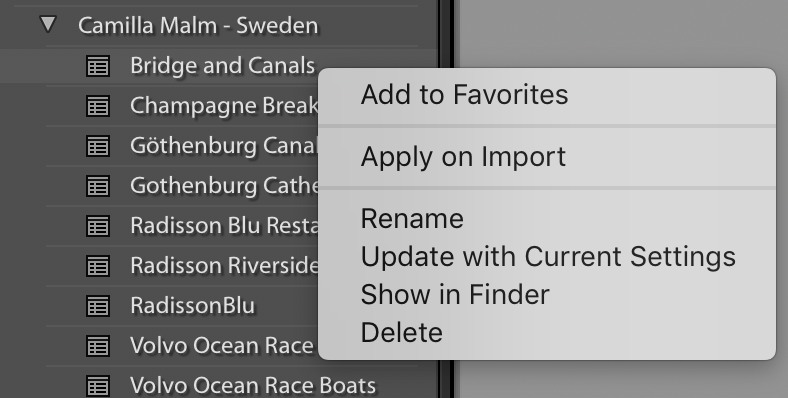
Copy link to clipboard
Copied
Hi camillamalm,
Could you please take a look at the linked response here Re: Exporting Lightroom preset (lightroom 7.3) and let us know if that helps?
Thanks,
Akash
Copy link to clipboard
Copied
Hi,
I took a look at the thread, but I don't really understand it, so now I asked in there.
