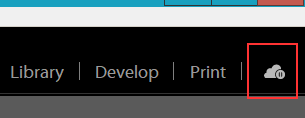Adobe Community
Adobe Community
- Home
- Lightroom Classic
- Discussions
- How to force synchronizing between Lightroom Class...
- How to force synchronizing between Lightroom Class...
Copy link to clipboard
Copied
I have the app LR installed on my iPhone. After taking a picture with the iPhone, it will be transfered to the Adobe Cloud and from there to my desktop Lightroom Classic. That is very convenient. However, sometimes it takes up to an hour until the picture appears.
So: is there a way to force the synchronizing process ?
 1 Correct answer
1 Correct answer
Ah. That helped. Synchronizing was indeed active, however, stopping and restarting solved the problem.
Copy link to clipboard
Copied
No, there are no way for accelerate synchronization.
You are facing a classic issue with 100% web based solution : the performance depends at 100% of the WIFI / Internet bandwidth and speed. In an area with optical fiber, the different web transfer occur in a glimpse. In local areas like there are tons in Europe, it may take hours.
So be patient or move close to a hot spot with tons of bandwidth.
Hope this will help, best regards. \\
Copy link to clipboard
Copied
It is because of your internet connection on both your phone and your computer.
Image first has to be fully Uploaded to the cloud and then Downloaded from the cloud to your computer. Depending on the size, in MBs, this can take some time.
Copy link to clipboard
Copied
Both my iPhone and my desktop are connected with the internet via a 50 MB Wifi. The pictures were taken 1 hour ago. So it looks like, that this is not a speed issue, but somehow the synchronising stopped at all.
Before the recent update to LR classic version 9.3, it was possible to stop and resume the synchronising in LR classic. But that feature is lost now, right?
Copy link to clipboard
Copied
Actually that would be 50 Mbs a second. Small, lower case, b is for bits and there are 8 bits to a Byte. So 50 /8 = 6.5 MBs a second. Then you have internet overhead.
As for stopping Sync it is the Cloud icon at the top right of the LrC window.
Copy link to clipboard
Copied
Ah. That helped. Synchronizing was indeed active, however, stopping and restarting solved the problem.