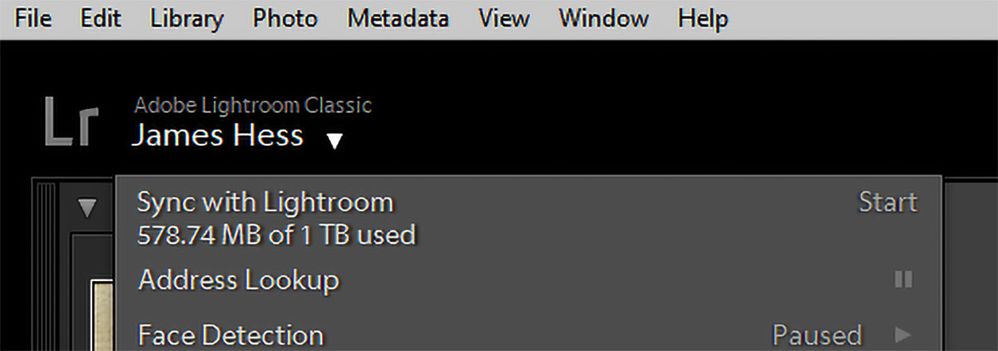Adobe Community
Adobe Community
- Home
- Lightroom Classic
- Discussions
- Re: How to import from Adobe Cloud to Lightroom ?
- Re: How to import from Adobe Cloud to Lightroom ?
Copy link to clipboard
Copied
I am using Lightroom Classic CC with monthly subscription and store all my pictures on my local drive. Since I have problems to import pictures from my iPhone into Lightroom by USB cable, I wonder, whether it is possible to have a tool installed on my iPhone, that imports the pictures into the Adobe Cloud and from there into Lightroom CC on my local drive. Or does this workflow require, that all my pictures end up in the Adobe Cloud ?
 2 Correct answers
2 Correct answers
Click in the nameplate region of the Lightroom screen. There is an option there to enable sync. Take note that you can only synchronize a single catalog.
This is the nameplate region:
It's in the upper left-hand corner of the Lightroom interface. When you click in that area, this is what will appear:
Click on start to enable synchronization with Lightroom for the cloud. But that does not automatically synchronize anything. The next step is to create collections in Lightroom Classic, and then click on the little icon next to the collection name to make that collection synchronize with Lightroom.
Copy link to clipboard
Copied
Here's the way I do it. I have the cloud version of Lightroom installed on my computer along with Lightroom Classic. I do not use Lightroom (for the cloud) to do any editing. I just basically have it sitting there. I have it configured to store a copy locally on one of my internal hard drives. I have synchronization enabled in Lightroom Classic. I have Lightroom installed on my iPhone. Whenever I take a photo with my iPhone it goes to Lightroom on my phone, automatically transfers to Lightroom for the cloud, and is automatically added to my Lightroom Classic library where I have specified the images to be added. All I have to do in Lightroom Classic is go to that folder and locate the date and the image is there, ready to be edited.
Copy link to clipboard
Copied
OK. Makes sense to me. Right now, I have LR classic 9.1 installed on my PC. What do I have to do, to enable LR classic to sync with whatever is in the cloud ?
Copy link to clipboard
Copied
Click in the nameplate region of the Lightroom screen. There is an option there to enable sync. Take note that you can only synchronize a single catalog.
Copy link to clipboard
Copied
What do you mean by "name plate region" ? Also: Will a new programm be installed that has slightly different functionality ? E.G. is the geotagging map still available ?
Copy link to clipboard
Copied
This is the nameplate region:
It's in the upper left-hand corner of the Lightroom interface. When you click in that area, this is what will appear:
Click on start to enable synchronization with Lightroom for the cloud. But that does not automatically synchronize anything. The next step is to create collections in Lightroom Classic, and then click on the little icon next to the collection name to make that collection synchronize with Lightroom.
Copy link to clipboard
Copied
OK. So that means, that LR classic is able to sync a collection to the cloud and that collection will then be visible on my iPad (provided it has the LR mobile App installed). Correct ? But then, what is LR CC good for ?
Copy link to clipboard
Copied
Hi Jim,
I followed your advice and have now LR classic CC syncing with the cloud. When I take a picture with my iPhone, it shows up in LR classic. Great ! However, after a short while it shows up again, so everything is twice. Also on my iPad in the LR mobile app, the pictures from the iPhone show up twice. What do I have to do ?
Copy link to clipboard
Copied
Since your current location for storing photos is an Lr Classic catalog using a local hard drive for storage then using the Adobe cloud as means to import photos from the iPhone into Classic is a time consuming kludge. Instead, I think it would be best to establish why the USB cable connection between the iPhone and Classic import is not working. To this end, you should provide more info on your computer and operating system (i.e. Mac/PC and OS version).
BTW, there is a known issue when trying to import from iphone into Lr Classic on a Mac running macOS Catalina. Typically, the issue means that the photos stored on iPhone do not appear in Lr Classic import window. If this is the issue you're experiencing the workaround is to connect the iPhone after opening the import window, then wait for between 30 and 60 seconds for the photos to appear.
Copy link to clipboard
Copied
Hello Ian,
here is the problem: I have an iPhone 6, running iOS 12.4.4 and I have a desktop PC, running Windows 10. When I connect the iPhone via USB cable with the PC and start the import menu in Lightroom classic, the iPhone is not listed as possible import location. Then I disconnect and connect again and the iPhone appears among the possible import locations. When I click on the iPhone location, Lightroom says: "No pictures found". Then I disconnect and connect again and finally I am able to import.
Any idea ?
Copy link to clipboard
Copied
Hmm, have you tried pressing the 'Home' button on the iPhone so that you have access to the apps on same? This should be done when iPhone is connected and recognised by Lightroom in Import module.