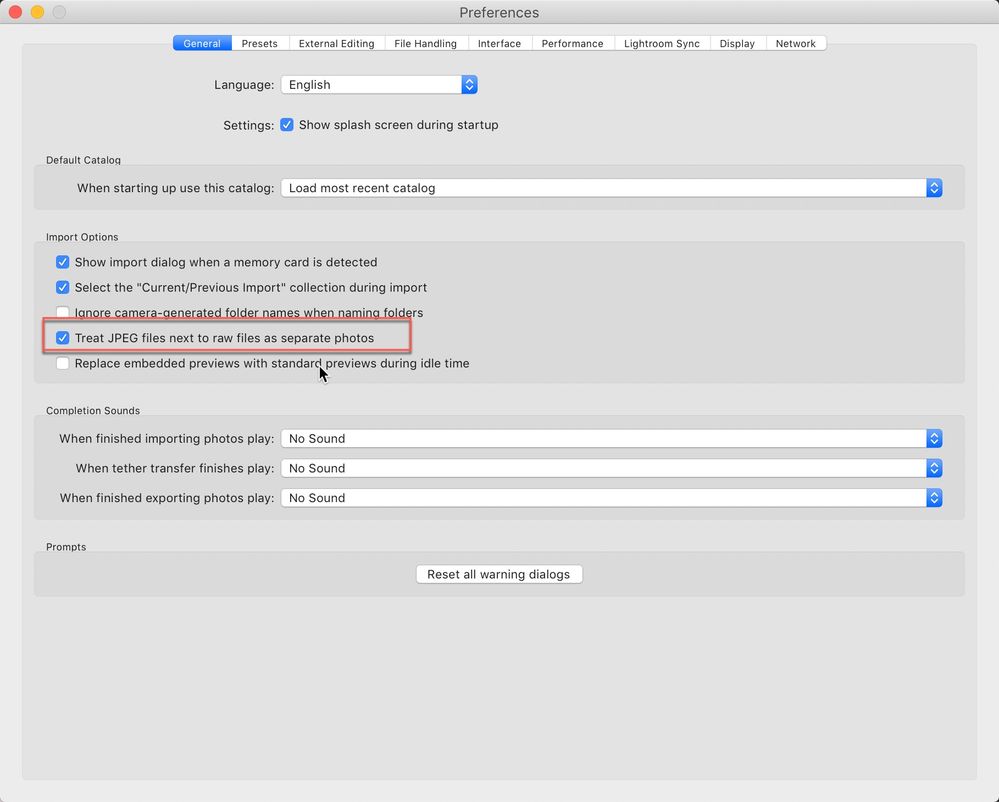Adobe Community
Adobe Community
Turn on suggestions
Auto-suggest helps you quickly narrow down your search results by suggesting possible matches as you type.
Exit
- Home
- Lightroom Classic
- Discussions
- Re: how to import only raw files from a network dr...
- Re: how to import only raw files from a network dr...
0
New Here
,
/t5/lightroom-classic-discussions/how-to-import-only-raw-files-from-a-network-drive/td-p/11533352
Oct 23, 2020
Oct 23, 2020
Copy link to clipboard
Copied
hi every body, since I have never used Lightroom and I'd like to start using it. I have one question: In the main window of LR I see all photos and new photos but I didn't find any way to choose only raw files (.nef) instead of seeing both .jpg and .nef files.
thank you for the answer.
Cristiano
TOPICS
Windows
Community guidelines
Be kind and respectful, give credit to the original source of content, and search for duplicates before posting.
Learn more
 1 Correct answer
1 Correct answer
Community Expert
,
Oct 23, 2020
Oct 23, 2020
In Lightroom Preferences, in the General Tab, there's a Treat JPEGS.... setting. Tick the box to enable it. Then in the Import window, sort by File Type.
Community Expert
,
/t5/lightroom-classic-discussions/how-to-import-only-raw-files-from-a-network-drive/m-p/11533414#M208407
Oct 23, 2020
Oct 23, 2020
Copy link to clipboard
Copied
In Lightroom Preferences, in the General Tab, there's a Treat JPEGS.... setting. Tick the box to enable it. Then in the Import window, sort by File Type.
Sean McCormack. Author of 'Essential Development 3'. Magazine Writer. Former Official Fuji X-Photographer.
Community guidelines
Be kind and respectful, give credit to the original source of content, and search for duplicates before posting.
Learn more
cristianol95902219
AUTHOR
New Here
,
LATEST
/t5/lightroom-classic-discussions/how-to-import-only-raw-files-from-a-network-drive/m-p/11557081#M210084
Oct 31, 2020
Oct 31, 2020
Copy link to clipboard
Copied
thank you 🙂
Community guidelines
Be kind and respectful, give credit to the original source of content, and search for duplicates before posting.
Learn more
Resources
Get Started
Troubleshooting
New features & Updates
Careeeesa
Suzanne Santharaj
Copyright © 2023 Adobe. All rights reserved.