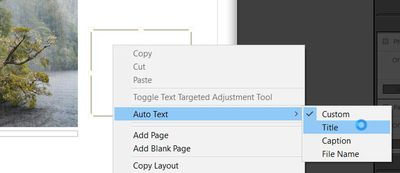Adobe Community
Adobe Community
Turn on suggestions
Auto-suggest helps you quickly narrow down your search results by suggesting possible matches as you type.
Exit
- Home
- Lightroom Classic
- Discussions
- Re: How to move title around in Book Module?
- Re: How to move title around in Book Module?
0
How to move title around in Book Module?
Explorer
,
/t5/lightroom-classic-discussions/how-to-move-title-around-in-book-module/td-p/11435992
Sep 15, 2020
Sep 15, 2020
Copy link to clipboard
Copied
How do I move the Title Text that goes with the image in Book Module?
Sometimes I need it next to the image, not below or above.
Thanks.
Richard
Community guidelines
Be kind and respectful, give credit to the original source of content, and search for duplicates before posting.
Learn more
Community Expert
,
LATEST
/t5/lightroom-classic-discussions/how-to-move-title-around-in-book-module/m-p/11437159#M204232
Sep 16, 2020
Sep 16, 2020
Copy link to clipboard
Copied
Placing a check mark in the [Photo Text] box in the 'Text' Panel will always insist in the text being placed below, over, or above the image.
As a workaround- Select the image visible in a cell and [Right-Click] to add a Cell that is a "Photo Description". Now you have a text cell that can be set to show some 'Auto text' from the limited list- FIlename, Title, Caption. ('Custom' is for entering any text freehand.)
Regards. My System: Lightroom-Classic 13.2 Photoshop 25.5, ACR 16.2, Lightroom 7.2, Lr-iOS 9.0.1, Bridge 14.0.2, Windows-11.
Community guidelines
Be kind and respectful, give credit to the original source of content, and search for duplicates before posting.
Learn more
Resources
Get Started
Troubleshooting
New features & Updates
Careeeesa
Suzanne Santharaj
Copyright © 2023 Adobe. All rights reserved.