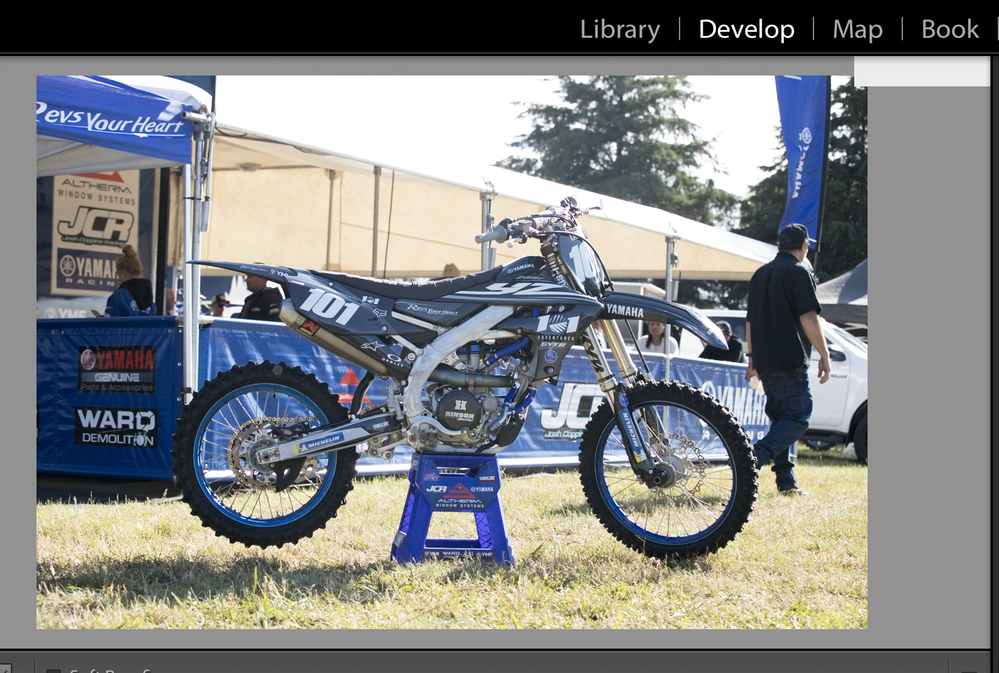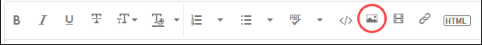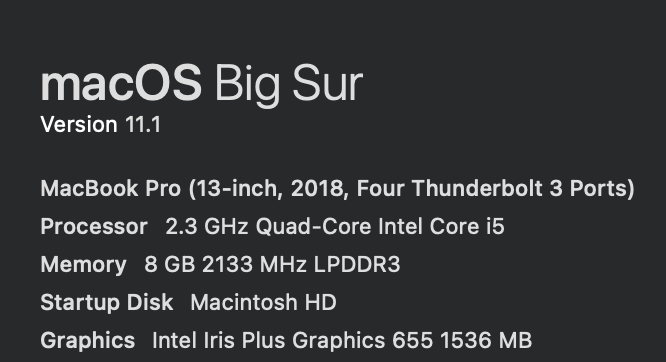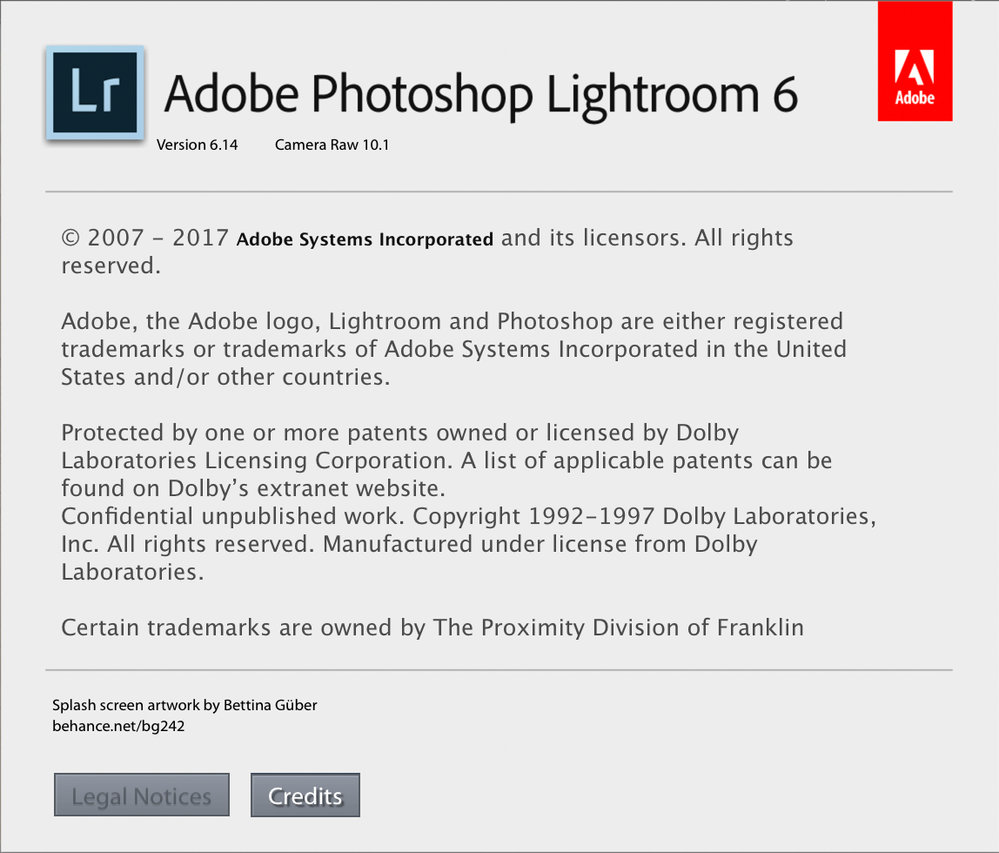Adobe Community
Adobe Community
- Home
- Lightroom Classic
- Discussions
- Re: How to remove this annoying box?
- Re: How to remove this annoying box?
Copy link to clipboard
Copied
 1 Correct answer
1 Correct answer
There have been several reports of a similar issue with LR6 on Big Sur, with the image info overlay displaying inside a white box. Your white box is in a different position, but try pressing the I key once or twice, this toggles the info overlay.
Note that LR6 is not supported on Big Sur, and if you uninstall it, you won't be able to reinstall.
Copy link to clipboard
Copied
The first thing that you should try is to switch off the GPU support from the Lightroom preferences and check if that helps to fix the issue.
Go to Lightroom > Preferences > Performance tab > Uncheck "Use Graphics Processor" > Restart Lightroom.
https://helpx.adobe.com/lightroom-classic/kb/lightroom-gpu-faq.html#troubleshooting
https://helpx.adobe.com/lightroom-classic/kb/troubleshoot-gpu.html
Another step is to try to reset the Lightroom preferences.
https://www.lightroomqueen.com/how-do-i-reset-lightrooms-preferences/
If this doesn't help we need more informations about your environment.
Which operating system do you use?
Which version of Lightroom do you use?
Please post the exact version and not only phrases as "recent", "latest" and so on.
To insert screenshots, please use the "Insert Photos" icon in the toolbar, so that we don't have to download them.
Copy link to clipboard
Copied
Hi Axel,
Sorry for the late reply as I have been away.
I currently operate on a 2018 MacBook Pro 13' (see specs below)
Below is the version of Lightroom that I am operating on also.
Copy link to clipboard
Copied
There have been several reports of a similar issue with LR6 on Big Sur, with the image info overlay displaying inside a white box. Your white box is in a different position, but try pressing the I key once or twice, this toggles the info overlay.
Note that LR6 is not supported on Big Sur, and if you uninstall it, you won't be able to reinstall.
Copy link to clipboard
Copied
Hi Per,
Thanks for the reply and helping me understand the issue. Is there any idea when Lightroom will be supported on Big Sur?
Cheers
Copy link to clipboard
Copied
Development of Lightroom 6 stopped several years ago, and it will never be supported on Big Sur.
The current version, Lightroom Classic 10, is supported on Big Sur.
It is only available by subscribing to the Photography plan, which also includes Photoshop, at 10 US dollars a month.