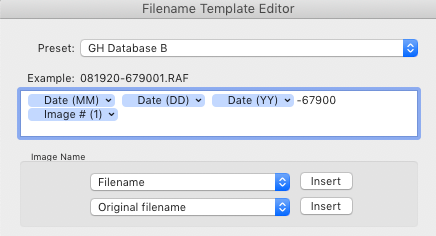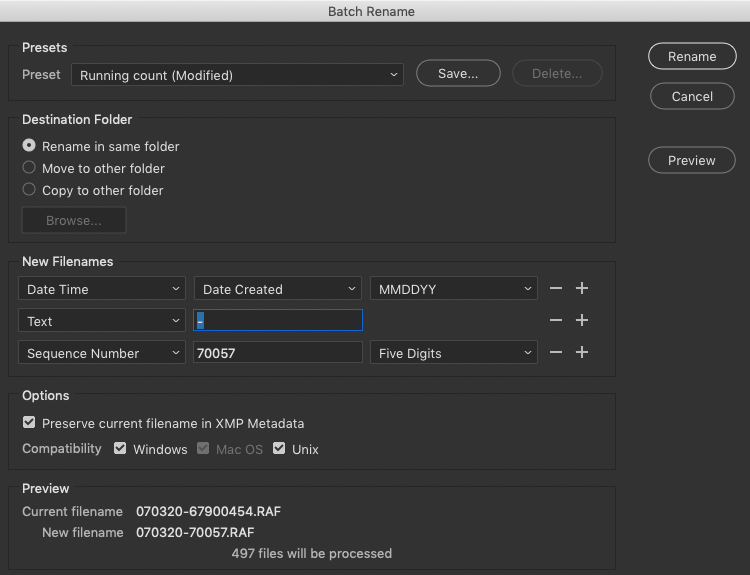Adobe Community
Adobe Community
- Home
- Lightroom Classic
- Discussions
- How to rename including a running tally
- How to rename including a running tally
Copy link to clipboard
Copied
Hello,
I have a large database of images, and have always used this convention renaming in bridge: MMDDYY-XXXXX where the x's are a running tally.
The thing is that when I add the Sequence token to the naming preset in LR Classic, it will list that number (which will not change, remaining static, it then adds a dash, plus a running count starting at one, looks like this: MMDDYY-XXXXX-1, MMDDYY-XXXXX-2, etc.
What I would like it to do is to follow the running tally written as Sequence number so it looks like this:
080821-69700, 080821-69701, 080821-69702, etc.
Any suggestions? Thank you.
 1 Correct answer
1 Correct answer
Does it help to set the starting number using the Import Number or Image Number preferences in the Catalog Settings dialog box, as described in the help file I linked to earlier?
...Numbering
Specifies three types of numbering: Import, which is a sequential number for each import operation; Image, which sequentially numbers each photo that has been imported into the catalog; and Sequence, which numbers each photo in sequence, letting you choose a new Start Number each time you import. (This element
Copy link to clipboard
Copied
Maybe experiment with renaming using the “Image #” token, since the Lightroom Classic help says it “seqentially numbers each photo that has been imported into the catalog”?
Copy link to clipboard
Copied
Hi Conrad_C
Thank you. I did as you suggested, and that rendered the following result.
MMDDYY-67900289 where 289 is the image import sequential number.
What I would like to accomplish dovetails with my previous sequencing numbers and looks like this:
MMDDYY-67900, MMDDYY-67901, etc.
Any suggestions?
Thanks.
Copy link to clipboard
Copied
Keep in mind that the rename box is dealing with strings. Any + operator is a contactination; there is no math going on.
Instead of the import sequence number, you might want to try the camera's file number.
Copy link to clipboard
Copied
Am I to understand that LR can not be given a base number to start from and count upwards? Bridge could do it.
Here is a capture from bridge:
The camera number won't do because I have been assigning a unique number to each image in addition to the date it was imported, now I am up to... well 69,000.
Any suggestions, other than going to Bridge to rename?
Thanks.
Copy link to clipboard
Copied
Does it help to set the starting number using the Import Number or Image Number preferences in the Catalog Settings dialog box, as described in the help file I linked to earlier?
Numbering
Specifies three types of numbering: Import, which is a sequential number for each import operation; Image, which sequentially numbers each photo that has been imported into the catalog; and Sequence, which numbers each photo in sequence, letting you choose a new Start Number each time you import. (This element is not available in the Filename Template Editor when exporting photos.) Specify the starting Import and Image numbers in the File Handling tab of the Catalog Settings dialog box.
Copy link to clipboard
Copied
Thank you that worked like a charm!