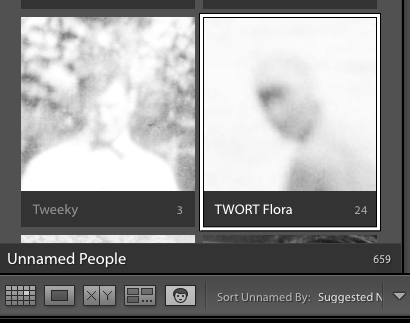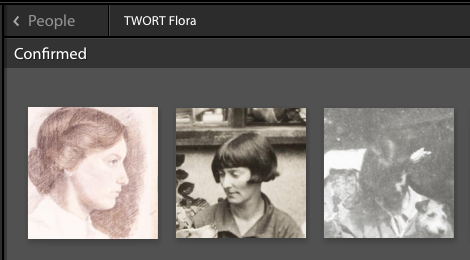Adobe Community
Adobe Community
- Home
- Lightroom Classic
- Discussions
- How to select the ideal face for a person in the P...
- How to select the ideal face for a person in the P...
How to select the ideal face for a person in the People window
Copy link to clipboard
Copied
Face recognition works pretty well, but when there are a number of photos of the same person, I would like to be able to select the photo to represent all of that persons photos. Is that possible? LR has in some cases selected a photo which I have identified as that person but not the best photo.
Copy link to clipboard
Copied
Click on the badge at top left of the relevant face stack (count of images in stack) to expand it, then drag the image you want to represent the person to beginning.
Copy link to clipboard
Copied
I have been trying that (I think). I click on the People button just above the filmstrip. Double click on the stack of photos of a person, then select the most representative photo and drag it to the top left, and I'm told 'Dragging not supported here'. This is how I would expect it to work, but it doesn't. Am I doing something wrong?
In this instance I select & double click TWORT Flora
Which opens up this window
I would like to use the second image here as the gallery image.
Copy link to clipboard
Copied
While it's true that you cannot drag images within a stack, you can right-click on the image that you want to move in the stack, then click on stacking, then choose the option to, "Move to tthe top of the stack" or one of the other moving options in that dialog.
Copy link to clipboard
Copied
The photos are not in a stack. This particular lady I have 24 photos of her, spread throughout the collection, some better than others, but would like to have the best one at the top of the confirmed section.
Copy link to clipboard
Copied
Your can't drag and there is no right-click menu once the faces are in "Confirmed", at least none I have found. I too would like to pick the best face for the top in the "Confirmed" section of People.
Copy link to clipboard
Copied
I don't believe there is a way to establish a "default" face for an individual.