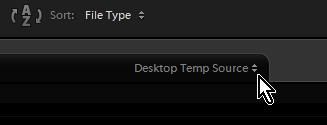Adobe Community
Adobe Community
- Home
- Lightroom Classic
- Discussions
- How to set default import from and to locations in...
- How to set default import from and to locations in...
How to set default import from and to locations in LR Classic CC
Copy link to clipboard
Copied
Each time I want to import an image from my desktop, I have to navigate down from MAC HD>Users,>mikescomputer>Desktop. How can I set default to "mikescomputer"?
Similiarly, I always have to go through the same steps to get to the sub file "Pictures" under "mikescomputer" to designate where I want the import file to go. How can I make the default location open on Macintosh HD>Users> mikescomputer> pictures>?
Copy link to clipboard
Copied
Source:
The Drop-down menu beside [Select a Source] will show 'Recent' import locations to select from-
Destination:
Make a Preset! In the Drop-down menu.
Copy link to clipboard
Copied
Taking this on a tangent, the "desktop" folder is a special system folder. It should not really be used for storing files and subfolders. However, in this case, the potential problems of doing so are probably not related to the current problem.
Copy link to clipboard
Copied
"the "desktop" folder is a special system folder. It should not really be used for storing files and subfolders."
Fully agree!
I often see users with many folder icons on the desktop with thousands of photos contained.
I was led to believe that files on the Desktop can make Windows "slow down",- if anyone can comment on this.
My screenshot that shows the Preset "Desktop Temp Source" is a little mis-leading. It is a Preset to Import files from the Desktop and 'Move' them to a more suitable location. (I could have chosen a better example!)