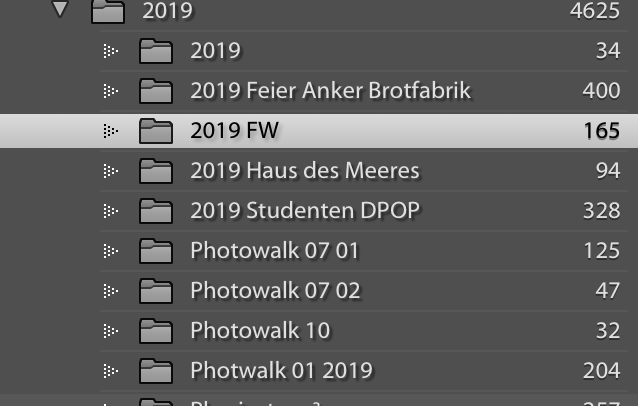Adobe Community
Adobe Community
Turn on suggestions
Auto-suggest helps you quickly narrow down your search results by suggesting possible matches as you type.
Exit
- Home
- Lightroom Classic
- Discussions
- Re: How to show Numbers in LR Folders ...
- Re: How to show Numbers in LR Folders ...
0
How to show Numbers in LR Folders ...
New Here
,
/t5/lightroom-classic-discussions/how-to-show-numbers-in-lr-folders/td-p/10711657
Nov 04, 2019
Nov 04, 2019
Copy link to clipboard
Copied
How to set the includet picture - number of a folder to visible, like on this picture?
Thank you!
Community guidelines
Be kind and respectful, give credit to the original source of content, and search for duplicates before posting.
Learn more
LEGEND
,
/t5/lightroom-classic-discussions/how-to-show-numbers-in-lr-folders/m-p/10711806#M162020
Nov 04, 2019
Nov 04, 2019
Copy link to clipboard
Copied
What OS are you using and what exact version of LR are you using?
Community guidelines
Be kind and respectful, give credit to the original source of content, and search for duplicates before posting.
Learn more
Participant
,
LATEST
/t5/lightroom-classic-discussions/how-to-show-numbers-in-lr-folders/m-p/10714614#M162142
Nov 05, 2019
Nov 05, 2019
Copy link to clipboard
Copied
The number show you how many picture is imported in lightroom (also whit virtual copy) in a specified folder.
The number is also the sum of the picture in the sub-folder if the option "show photo in subfolder" is active. You can find thi option in the "+" icon on the top of the folder panel.
I hope that this can help you.
Community guidelines
Be kind and respectful, give credit to the original source of content, and search for duplicates before posting.
Learn more
Resources
Get Started
Troubleshooting
New features & Updates
Careeeesa
Suzanne Santharaj
Copyright © 2024 Adobe. All rights reserved.