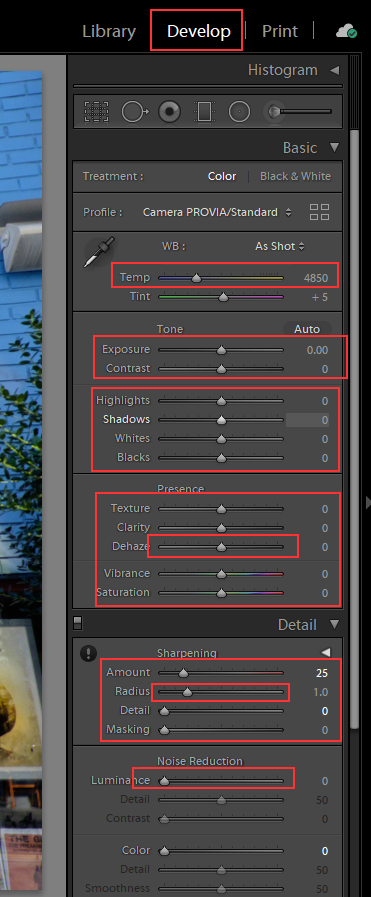Adobe Community
Adobe Community
- Home
- Lightroom Classic
- Discussions
- how to switch by Lightroom Classic in the ad-hoc f...
- how to switch by Lightroom Classic in the ad-hoc f...
how to switch by Lightroom Classic in the ad-hoc from bottoms zu the sliders?
Copy link to clipboard
Copied
hey, how can i et the sliders in lightroom classic to work with them, the bottoms are not good...
thanks for help 🙂
Copy link to clipboard
Copied
Please provide more details about the actual problem you are experiencing. Saying "not good" does not really mean anything to me.
Copy link to clipboard
Copied
My proble is, i work with lightroom cc but now i will test lightroom classic, the problem here is, i open it and on the right, i just have bottons to change ( as example light, shadow etc.) but i dont like this bottons, i want my sliders ^^
they are more useful and faster to work then this bottons by them you need to click on for making the picture more light or lower light. (sorry not the best english)
if anyone can say me where i can do the change to the sliders in the settings, that will be grade:)
Copy link to clipboard
Copied
In the Library module in the Quick Develop section all you have are BUTTONS that adjust up or down by certain increments.
You need to go to the Develop Module and in there you find SLIDERS.
Copy link to clipboard
Copied
hhaahaha omg i am so dumb xD
it was so easy and i googelt for this a fcking hour of my life.... xD
thank you man, made my day 🙂
Copy link to clipboard
Copied
You're welcome.
Next time you may need help and need to post tpo a forum use your Native language and either Google to translate or the forum system should have a translation system to do that.
Your original post was totally confusing, at least to me it was.
Copy link to clipboard
Copied
Quote:
hey, how can i et the sliders in lightroom classic to work with them, the bottoms are not good...
thanks for help
End Quote:
Say What????
Could you translate all of your post, Tilte on down, into English that normal english speaking people can understand please?
et? the Sliders. What does et stand for?
And your title "bottoms zu" what bottoms and what does zu stand for?
the bottoms are not good? What Bottoms, Bottoms of what? and what is Not Good.
Copy link to clipboard
Copied
this bottons on the right is what i have actually
and this sliders on the right is what i want 🙂
Copy link to clipboard
Copied
See my reply above.