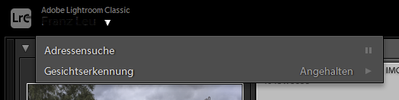Adobe Community
Adobe Community
- Home
- Lightroom Classic
- Discussions
- How to uninstall People View in Lightroom Classic?
- How to uninstall People View in Lightroom Classic?
Copy link to clipboard
Copied
I finally get some portrait jobs again and I sit down to sort through the sessions in Lightroom Classic and Adobe has completely bleeped up the program. I can't sort and rate photos because this horrific People View keeps popping up over grid view and requires I select faces from my ENTIRE catalog? WTH Adobe? If I want People View I'll select it from the menu.
I can't find a way to turn it off. Can I uninstall this nightmare and reinstall an old version? I can use On1 software to take care of these clients, but I haven't used it in so long I'll have relearn that. Thanks Adobe!
 1 Correct answer
1 Correct answer
Hi
It's part of the application and can not be uninstalled.
However, make sure to have the automatic recognition process turned off.
Open the catalog setting and make sure that "automatically recognize faces" is not checked on.
You can also turn it off here:
Copy link to clipboard
Copied
Hi
It's part of the application and can not be uninstalled.
However, make sure to have the automatic recognition process turned off.
Open the catalog setting and make sure that "automatically recognize faces" is not checked on.
You can also turn it off here:
Copy link to clipboard
Copied
Thank you F_McLion. Enabling that by default was pure evil on Adobe's part.