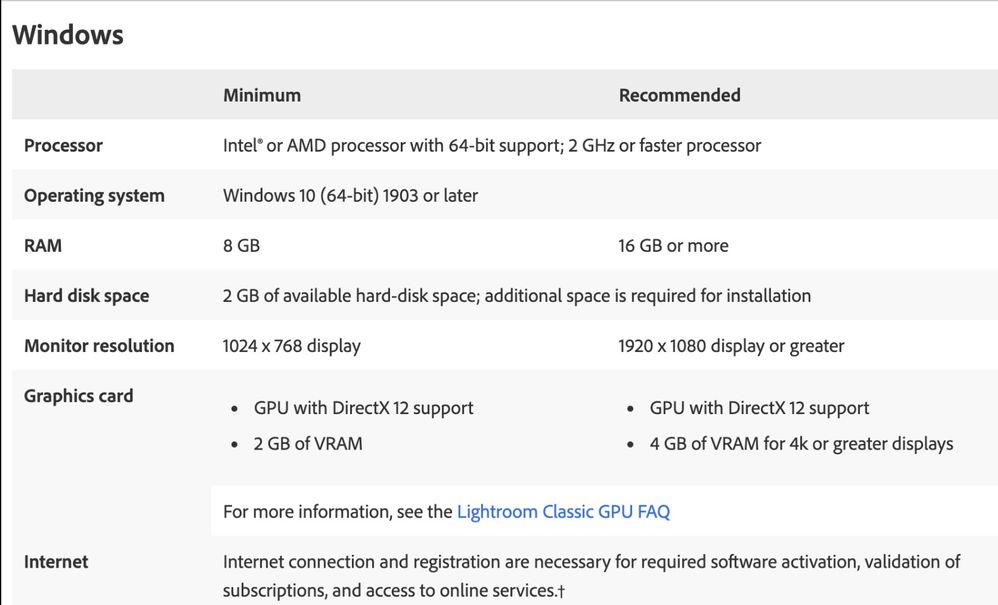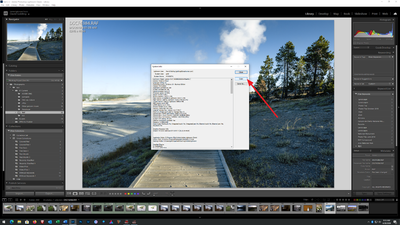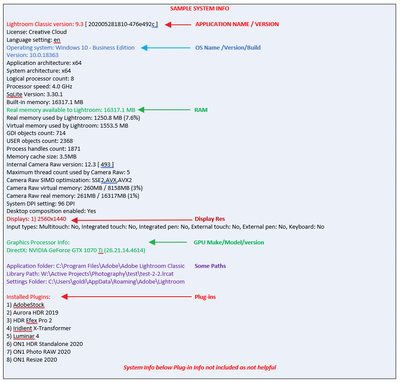Adobe Community
Adobe Community
- Home
- Lightroom Classic
- Discussions
- How to update OS to use newest version of Lightroo...
- How to update OS to use newest version of Lightroo...
How to update OS to use newest version of Lightroom
Copy link to clipboard
Copied
Hi All, new here. I downloaded Lightroom to my desktop and it told me that i needed to used an older version of Lightroom beacuse my OS was not updated. Any info on what this means and how i can update my OS? i Believe i am using Windows 10
Copy link to clipboard
Copied
We need to know the exact word-for-word error message. We need to know the exact version NUMBER of Windows 10 and bit depth of the operating system. We need to know the exact version NUMBER of Lightroom you are referring to. (Or are you referring to Lightroom Classic? We would still need to know the version NUMBER you want to install)
Copy link to clipboard
Copied
Within Windows 10 there are specific minimum release versions that add features required by newer versions of Lightroom. In this case it's version 1903 of Win 10. https://support.microsoft.com/en-us/help/4027667/windows-10-update
Copy link to clipboard
Copied
Please post your System Information as Lightroom Classic (LrC) reports it. In LrC click on Help, then System Info, then Copy. Paste that information into a reply. Please present all information from first line down to and including Plug-in Info. Info after Plug-in info can be cut as that is just so much dead space to us non-Techs.