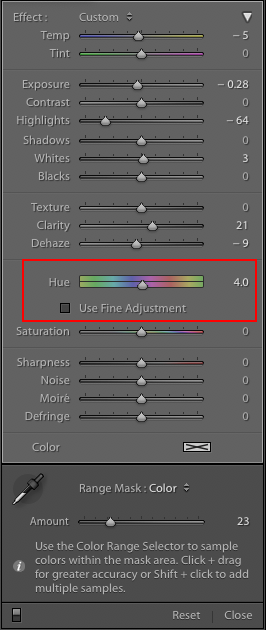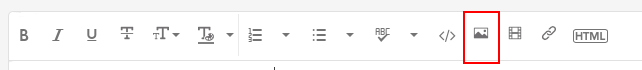Adobe Community
Adobe Community
Copy link to clipboard
Copied
Announcements concerning the most recent update mention the inclusion of a Hue Slider. Some of the posts seen to show the slider just below the saturation control slider. in the Develope module.
I cannot find this Hue Slider despite my recent update. Any suggestions appreciated.
 1 Correct answer
1 Correct answer
The Hue slider is located the 3 local adjustment panels (i.e. Graduated filer, Radial filter, and Adjustment brush). I've added a screenshot that miight help you located it.
Copy link to clipboard
Copied
The Hue slider is located the 3 local adjustment panels (i.e. Graduated filer, Radial filter, and Adjustment brush). I've added a screenshot that miight help you located it.
Copy link to clipboard
Copied
Attached is a snip pf my screen.
Any more thoughts appreciated.
Richard G
Copy link to clipboard
Copied
You screenshot did not appear. Use the 'Insert Photos' button as shown in attached screenshot
Does the application icon for Lighroom look like either of those shown below? If not, then you are not using the latest update to Lightroom Classic or desktop.
Copy link to clipboard
Copied
What is the version NUMBER of Lightroom Classic that you are running?
Also, what is the process version of your image? In the Develop Module, what does it say underneath Calibration and next to "Process:" ?
Copy link to clipboard
Copied
>
The Hue slider is supported by Process Version 3 and higher. If OP is using PV2 or below then Hue isn't the only thing missing.
Copy link to clipboard
Copied
The Hue slider appears when you select one of the three adjustment tools,
(graduated Filter, etc.) in the panel just below the histogram.
So simple once you know where to look. Wish its location had been noted
along with its announcement.
Richard G
Copy link to clipboard
Copied
Thanks to all for the help. So simple when you know the answer. I just didn't know where to dig for the body.