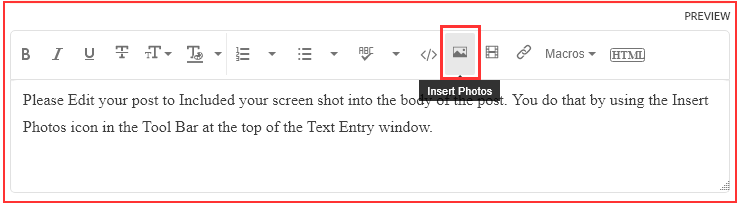Adobe Community
Adobe Community
- Home
- Lightroom Classic
- Discussions
- I can't edit in Photoshop 2020 from Lightroom Clas...
- I can't edit in Photoshop 2020 from Lightroom Clas...
I can't edit in Photoshop 2020 from Lightroom Classic v10
Copy link to clipboard
Copied
Copy link to clipboard
Copied
In the future, So people don't have to download the image you have attached, please use the Insert Photos icon found in the Tool Bar of the Post and Reply text entry dialog window as pictured below.
If you can please Edit your post to remove the Attached screen shot and Include it in the body of the text of your post.
You do that by Clicking the "More..." link at the bottom of your post, Selecting "Edit Message" and then use the "Insert Photos" icon in the tool bar at the top of the Post/Reply/Edit dialog box.
If you can't edit your post please include the screen shot you attached to a new reply to this conversation.
The Insert Photos icon is this one in the Tool Bar.
Thank you.
Copy link to clipboard
Copied
Please Consider including the following in your question:
Adobe product and version number
Operating system and version number
The full text of any error message (s)
What you were doing when the problem occurred
Screen shots of the problem
Computer hardware, such as CPU; GPU; the amount of RAM; etc