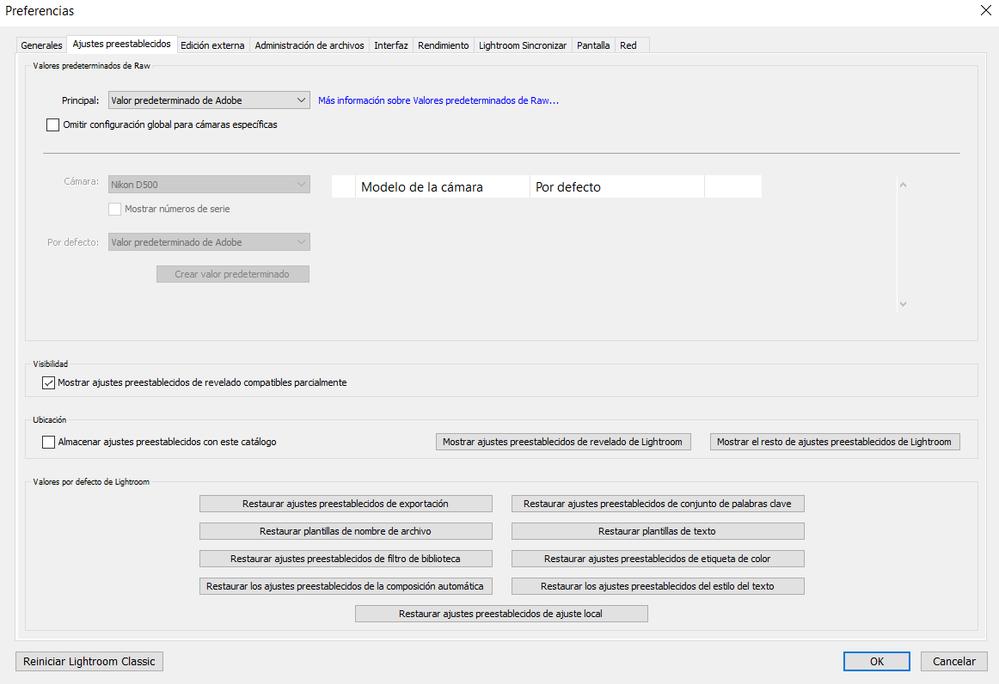Adobe Community
Adobe Community
- Home
- Lightroom Classic
- Discussions
- Re: I can't install the present VSCOs in lightroom
- Re: I can't install the present VSCOs in lightroom
I can't install the present VSCOs in lightroom
Copy link to clipboard
Copied
I can't install the VSCO presents in my lightroom, since it tells me that they are already imported. However, they do not come out when opening the program.
I have had these filters for 3 years, and when I change computers I cannot install them.
Because it can be?
Copy link to clipboard
Copied
I believe the VSCO Develop presets refer to VSCO camera profiles (.dcp files). If you install the presets without also installing the camera profiles, a bug in LR prevents the imported presets from being displayed in the Presets panel.
Ideally, you'd rerun the VSCO installer. You could google around, but the last time I searched, I saw that lots of people could not longer run the VSCO installer on their systems (don't remember if there was a Mac OS or Windows compatibility issue).
If you can't re-run the installer, you could try looking on your old computer for the VSCO .dcp camera profiles. They should be in the folder:
Mac: /Users/user/Library/Application Support/Adobe/CameraRaw/CameraProfiles
Win: C:\Users\user\AppData\Roaming\Adobe\CameraRaw\CameraProfiles
(They could be in a subfolder.) Copy the .dcp files to your new computer but don't try to use Finder or File Explorer to move them into the destination folder -- that method is error prone. Rather, use the LR menu command File > Import Develop Profiles And Presets.
Copy link to clipboard
Copied
I have the presents located in my old folder. But I can't import them to lightroom. The problem comes when I copy the files, they do not appear in lightroom when restarting it.
To import them, i give to edit--> preferns--> And later I see the picture. I choose presets and find them presents and copy them to the folder. I close lightroom and they don't appear.
Copy link to clipboard
Copied
"To import them, i give to edit--> preferns--> And later I see the picture. I choose presets and find them presents and copy them to the folder. I close lightroom and they don't appear."
As I explained above, you need to also install the VSCO .dcp camera profiles. Until you do, even though LR has imported the Develop presets, they won't actually appear in the presets panel until you also import the .dcp camera profiles.
Copy link to clipboard
Copied
Are these Presets or Profiles? Are thy supposed to be selected via the Presets Panel, or via selecting a Profile?
Copy link to clipboard
Copied
Are your images RAW or Raster? Do these Presets/Profiles only work on RAW? Are they partially compatible with JPEG, if so, did that option get reset to default?
Copy link to clipboard
Copied
Yes, My images is in RAW always
Copy link to clipboard
Copied
If you also changed cameras in between, the VSCO profiles will not work as they are camera specific. It is possible to hack them but this is not trivial.
Copy link to clipboard
Copied
On my previous computer and with the current camera, they were perfectly fine.