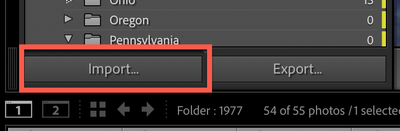Adobe Community
Adobe Community
I can't load photos
Copy link to clipboard
Copied
I want to read photos from a memory card.
However, there is no read button anywhere and I can't even press SHIFT + I. There is also no tab called "File".
I would appreciate it if you could tell me how to load the photos.
Copy link to clipboard
Copied
Hi There,
The word you're looking for is "Import."
If you go to the Library mode, on the bottom left is that button
I strongly suggest you go over to lightroomqueen.com and sign up for her emails (there are not very many) and then you can download her PDF on how to use Lightroom for free. It's definatley a good source of this (and lots more) information on Lightroom and Lightroom Classic.
Copy link to clipboard
Copied
@悠太5CD1 wrote:
However, there is no read button anywhere and I can't even press SHIFT + I. There is also no tab called "File".
Are you sure you’re following steps for Lightroom Classic? Because in Lightroom Classic…
- The button to look for is Import, not Read.
- The keyboard shortcut is Command+Shift+I (macOS) or Ctrl+Shift+I (windows), not Shift+I.
- File is not a tab, it’s a standard menu. If it’s hidden, Lightroom Classic might be in full screen mode so press Shift+F until it returns to a mode where you can see the File menu.
Copy link to clipboard
Copied
I want to read photos from a memory card.
However, there is no read button anywhere and I can't even press SHIFT + I. There is also no tab called "File".
I would appreciate it if you could tell me how to load the photos.
By @悠太5CD1
What is the exact name of the software are you using? What version NUMBER? Please go to Help->System Info and report the top 5 lines to us.