 Adobe Community
Adobe Community
- Home
- Lightroom Classic
- Discussions
- I can't make my tone curve show the rgb channels
- I can't make my tone curve show the rgb channels
Copy link to clipboard
Copied
Hi All,
I just got Lightroom CC, however when I try to work on the Tone curve in RGB it doesn't give me options to change it from Grayscale.
In all the online videos there is a drop down that allows you to select RGB. I don't have that drop down. Please help.
 1 Correct answer
1 Correct answer
I discovered the problem. I had to update the images in the catalogue. They weren't processed under the newest version, so it wasn't giving me the editing options / features. Under Settings - Process - 2012.
That seemed to work.
Thanks for you input and help.
Regards
L
Copy link to clipboard
Copied
Hi lescas,
The option to edit grays is in the Bottom left corner "Target Group".
'
Regards,
Akash
Copy link to clipboard
Copied
Hi Akash,
I do not have the Target Group underneath my image. How do I get it to display?
Regards
Lesca
Copy link to clipboard
Copied

Copy link to clipboard
Copied
As you can see on my screen shot. I don't have the RGB channel drop down under my tone curve. So I can only adjust grayscale.
I am not sure how to make this drop down accessible.
Copy link to clipboard
Copied
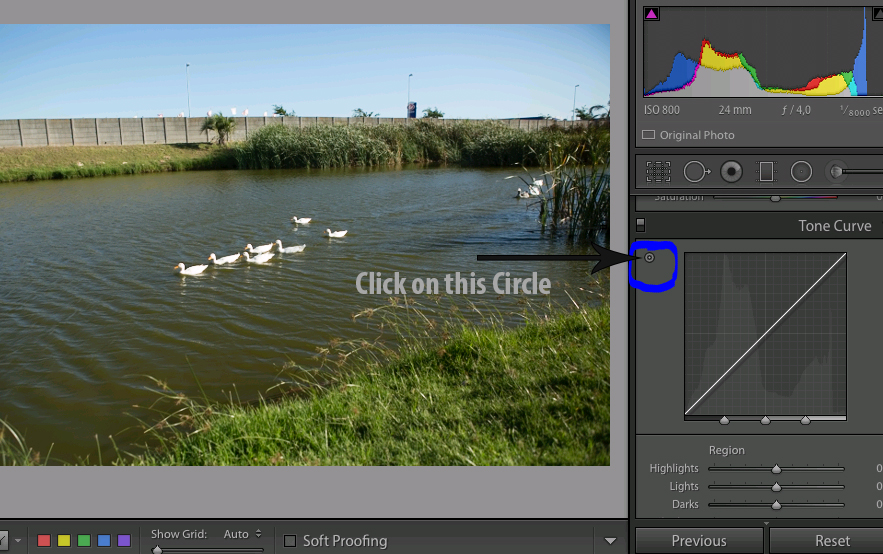
Copy link to clipboard
Copied
You don't get the drop down unless you are in Point Curve mode. Press the button that the arrow points to:
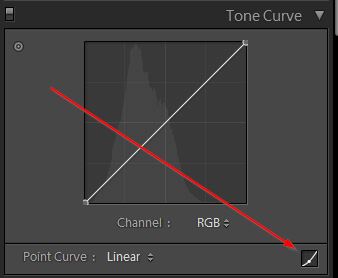
Hal
Copy link to clipboard
Copied
I discovered the problem. I had to update the images in the catalogue. They weren't processed under the newest version, so it wasn't giving me the editing options / features. Under Settings - Process - 2012.
That seemed to work.
Thanks for you input and help.
Regards
L
Copy link to clipboard
Copied
how did you do that ?
Copy link to clipboard
Copied
how did you do that ?
Presuming you mean "Process Version"!
A photo with a previous 'Process Version' will be indicated by a "lightning bolt" icon under the Histogram.
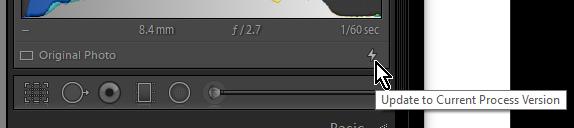
Click the icon the update to the Current Process Version.
Or- You can click on the Process Version Drop0down menu in the Calibration Panel and choose from the Process Version Menu-
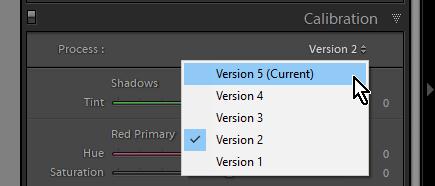
Most of this forum thread is about the RGB Channels in the Tone Curve.
See Post#6 above by Hal for the icon that will show Tone Curve RGB Channels.
Copy link to clipboard
Copied
Fantastic - so helpful. Thanks ever so much for this.
Copy link to clipboard
Copied
I am running the current proces version (5 the time of writing) and still do not have access to RGB channels. Meep! Help!
Copy link to clipboard
Copied
I do not have it either. I do not have the box in the right hand corner to get it so the solutions are not helping me.
Copy link to clipboard
Copied
Did you figure it out? It's so frustrating.. I have tried all of the suggestions and none have worked for me.


