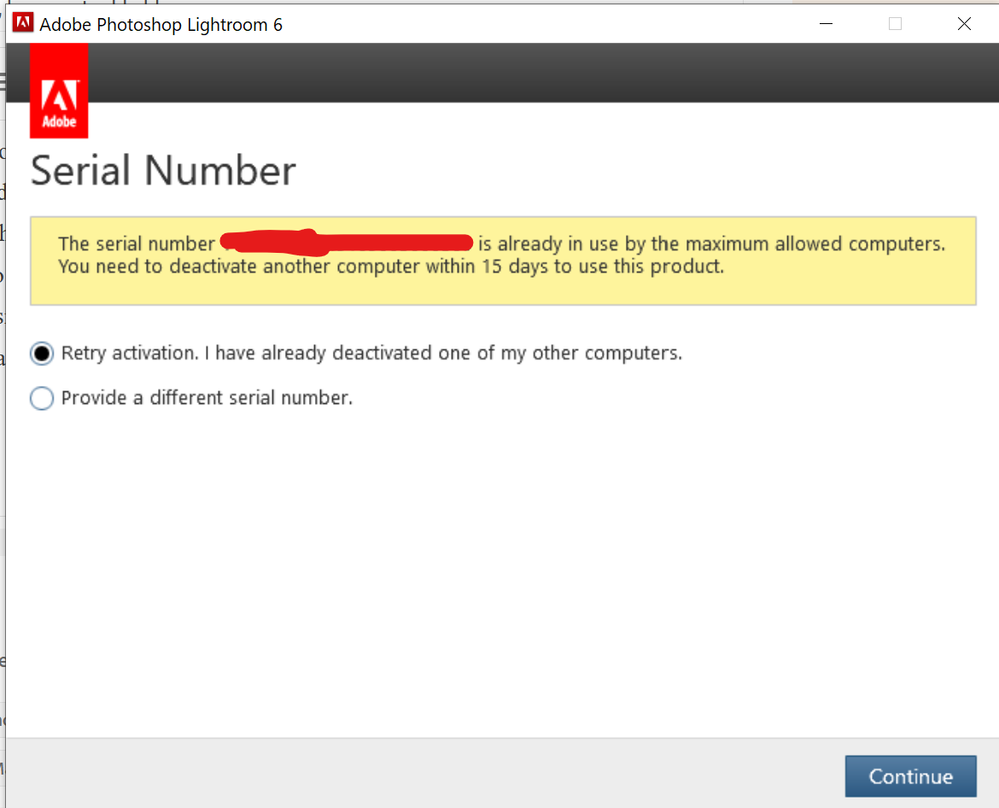Adobe Community
Adobe Community
- Home
- Lightroom Classic
- Discussions
- I can't use my box-version Lightroom 6, because I ...
- I can't use my box-version Lightroom 6, because I ...
I can't use my box-version Lightroom 6, because I sold old pc
Copy link to clipboard
Copied
I uninstalled Lightroom 6 on previous PC and wiped the harddrive. I didn't know I have to deactivate it first somehow. Unistallation process didn't say that. I noticed that on new pc I have a message about the maximum allowed computers and have to deactivate within 15 days but I'm not able to do it because I don't have the old PC anymore. I tried to deactivate on my account site but there is no sign of active devices or supscription because it's a box version of a program. Adobe support doesn't want to help me because the product is not supported anymore and they suggested to post about the issue here so I'm counting on your help. Please don't tell that I wasted 150$ for the program I can't use anymore.
{Moved from Lightroom Cloud to Lightroom Classic Forum by Moderator}
Copy link to clipboard
Copied
I cannot speak from personal experience. However, I have seen feedback on the forums that Adobe will no longer reset activations for Lightroom 6. It is an outdated, unsupported version. Anyone who purchased it has had to make a choice to move on to Lightroom Classic or to choose a different product from a different provider to have software with support. The logical move is to subscribe to the Adobe photography plan.
Copy link to clipboard
Copied
As Jim mentioned, it appears that at least some Adobe Support people are not deactiving LR 6 licenses any more. But Adobe Support is terrible, many of the CSRs are poorly trained, and they have a reputation for saying anything to close a case (like telling people to come here for deactivations!).
I recommend that you try chat several more times, clearly explaining you're not looking for technical support but rather license deactivations, and demanding to escalate to a supervisor if they can't or refuse. That worked for someone else recently: