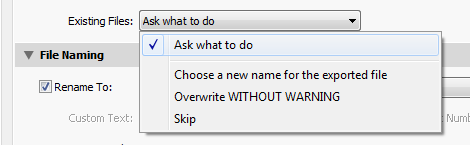Adobe Community
Adobe Community
- Home
- Lightroom Classic
- Discussions
- I cannot export more than one edited photo from an...
- I cannot export more than one edited photo from an...
Copy link to clipboard
Copied
When editing a photo, I can export one photo from an original, but after that I cannot export any other from the original. I "export" but nothing happens. This is happening on all photos.
Does anyone else have this problem? Does anyone have a solution? It may only have been happening since the last update. I'm using the latest creative cloud version of Lightroom Classic.
I would be very grateful for any help or information!
 1 Correct answer
1 Correct answer
But your symptoms are exactly what "Skip" does ... it skips doing the export. You should NOT see anything, and this is what you said you are seeing.
Copy link to clipboard
Copied
I cannot duplicate this on Windows 10 (version 2004), with Lightroom Classic 9.3
What is your operating system version NUMBER? What is the version NUMBER of your Lightroom Classic?
Copy link to clipboard
Copied
Thanks for the reply, the Lightroom Classic Version is 9.3, Camera Raw 12.3, the build version is
Build (202005281810-476e492c).
My Windows version is: Microsoft Windows 10 home
Version 10.0.18363 Build 18363
Thanks!
Copy link to clipboard
Copied
Further to this, if I tick the export option to "put in subfolder" the export takes place, in a subfolder.
Copy link to clipboard
Copied
If you are exporting to the same folder as the first time, have not renamed the file on Export, and have Existing Files set to Overwrite WITHOUT WARNING, it may seem like nothing is happening, but the new export will overwrite the old one.
Copy link to clipboard
Copied
Thanks for the reply, but this is not the case. I have "existing files" set to "skip". when exporting for the second time, the bar on the top left of the screen which shows export, save etc in progress does not appear. In the past I have had problems with exports not being added to the stack, but in this case nothing happens at all.
Copy link to clipboard
Copied
But your symptoms are exactly what "Skip" does ... it skips doing the export. You should NOT see anything, and this is what you said you are seeing.
Copy link to clipboard
Copied
Thank you for that, it should be set to "choose a new name for the file". I live and learn, slowly.
Thank you!
Copy link to clipboard
Copied
Further to this, if I tick the export option to "put in subfolder" the export takes place, in a subfolder.