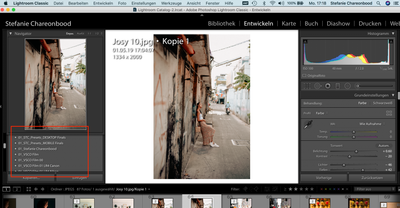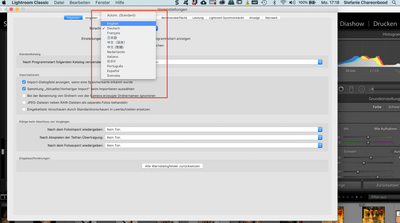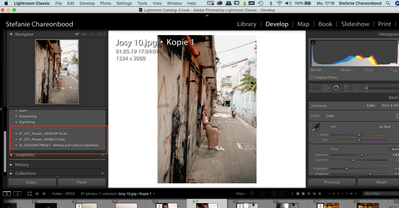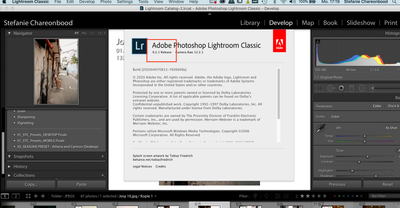Adobe Community
Adobe Community
- Home
- Lightroom Classic
- Discussions
- Re: I'm losing all the presets when switching the ...
- Re: I'm losing all the presets when switching the ...
I'm losing all the presets when switching the language in the settings
Copy link to clipboard
Copied
Hi everyone
So I wanted to switch from German to English and as soon as I did that, all my presets in the left menu bar were gone. Why did that happen? Switching languages should't effect the existing data right?
Thanks for your help!
Copy link to clipboard
Copied
Is it possible that the folder containing the Presets uses German naming and switching to English breaks the path?
Copy link to clipboard
Copied
No it's acually English terms. But also...all the presets from the past 2 years are gone. Also the ones I externally bought. So at least these should be neutral...
Copy link to clipboard
Copied
Have you posted this to:
-
Feature requests or wish to add your voice/vote to existing feature requests.
-
Demonstrable bug (repeatable with step-by-step instructions and screenshots).
-
Crash or error troubleshooting.
Adobe engineers and many others monitor this forum and may be able to help.
Please post back your success / learning for others to read. Thanks Stephanie.
Copy link to clipboard
Copied
I just tried the same and I am not able to reproduce this behavior.
Which version are you using and on which OS?
Copy link to clipboard
Copied
Hi
I am having the High Sierra 10.13.6 on a Mac Book Pro (Retina 15'')..
Copy link to clipboard
Copied
Because I teach Lightroom and write magazine articles and books about it, I regularly switch between English (that I normal use for myself) and Dutch (that I use for teaching and writing). I have never seen this on my Mac (running MacOS Catalina) in Lightroom Classic, not in Lightroom. Do you switch catalogs too and did you perhaps store the presets with the catalog?
Copy link to clipboard
Copied
Hi
I know, it is super weird. I am having the High Sierra 10.13.6 on a Mac Book Pro (Retina 15'')..But also...all the presets from the past 2 years are gone. Also the ones I externally bought, even the VSCO ones I bought like 4 years ago.... So at least these should be neutral...
Copy link to clipboard
Copied
But do they come back when you switch language again?
Copy link to clipboard
Copied
Yes they do!
Copy link to clipboard
Copied
So what is your Lightroom version? You've only told us your MacOS version, but that seems to be less relevant. Some screenshot would also be nice.
Copy link to clipboard
Copied
It's the newest update 9.2.1
Copy link to clipboard
Copied
As nobody seems to be able to reproduce what you see, it would be nice to do the following:
1: Answer my question if you stored presets with the catalog and change the catalog too.
2: Just to make sure that we try the same as you: describe all the steps you took when you see this.
3: Post screenshots of this issue
4: Make sure that in both cases you are still using the 9.2.1 version (look at the Help - System Info menu). This sounds like perhaps you somehow switch to a (much) older version when you switch language. Old VSCO presets had troubles upgrading to XMP because they also included custom profiles.
Copy link to clipboard
Copied
1: No, I didn't. I created presets in the most common way. Add a picture from a folder on my harddrive, created a preset, exported it as xmp or dng (for mobile).
2 +3: See enclosed printscreens:
1) When in German.....
2) Switching into Engl
3) When in English...(presets disappear)
(lightroom version in English)
4. The version remains the newest (9.2.1)
As you can see when switching to English...all the presets disappear (except these 3 I newly created or imported about 1 week ago. Everything that was already there....disappears. And there are way more than you can see in printscreen 1. Well I guess it could be, that it has trouble to recognize lrtemplate files. But it doesn't make sense to me that in German it's all fine, and only when switching languages it's a problem.
Copy link to clipboard
Copied
The .lrtemplate files are the old preset type, but Lightroom should update these and place the new versions in the new preset locations, so they should all be visible.
You should be able to move the old presets out of the folder, restart Lightroom and then reimport them, which based on the recent ones staying, should fix this issue. However the issue clearly looks like a bug.